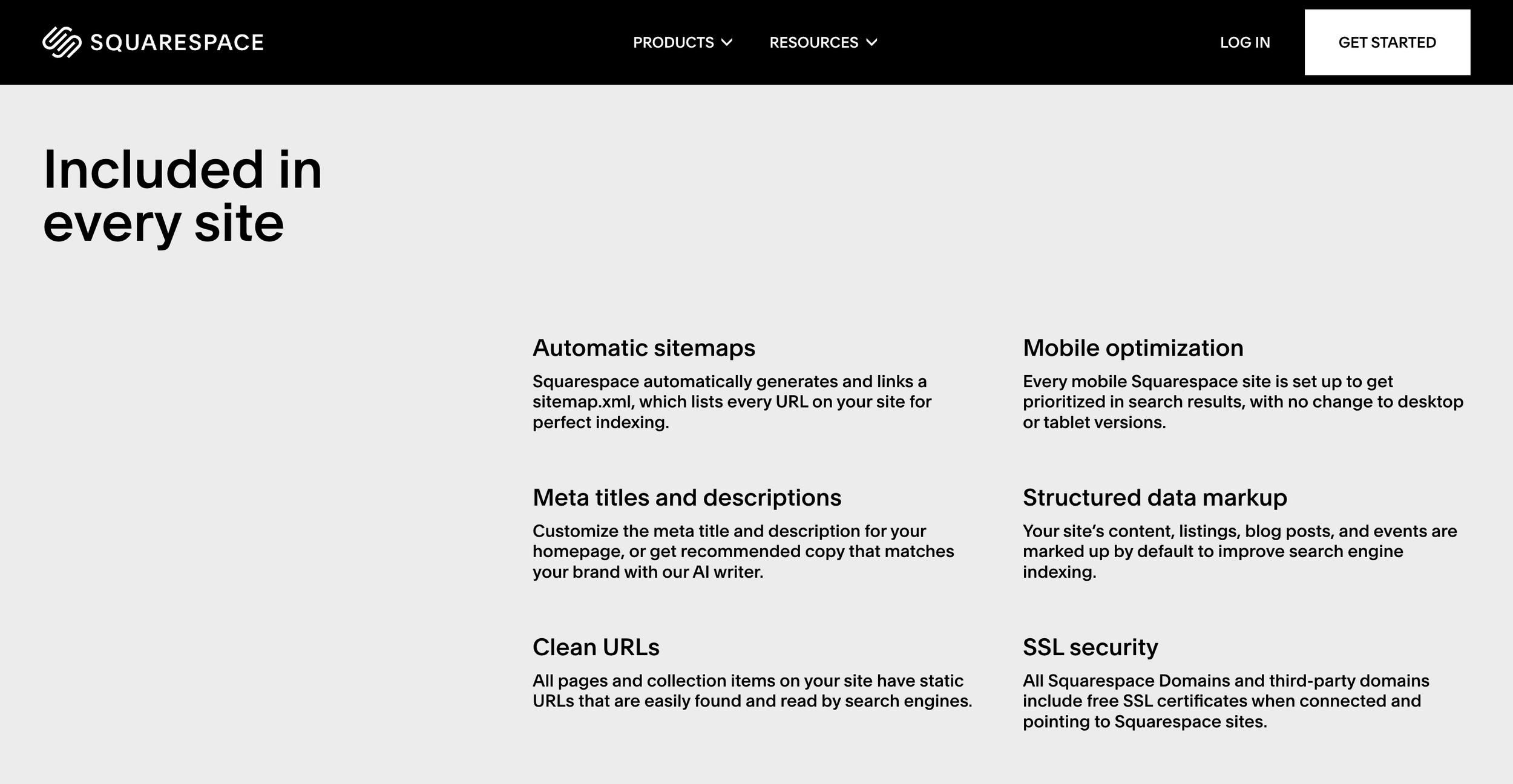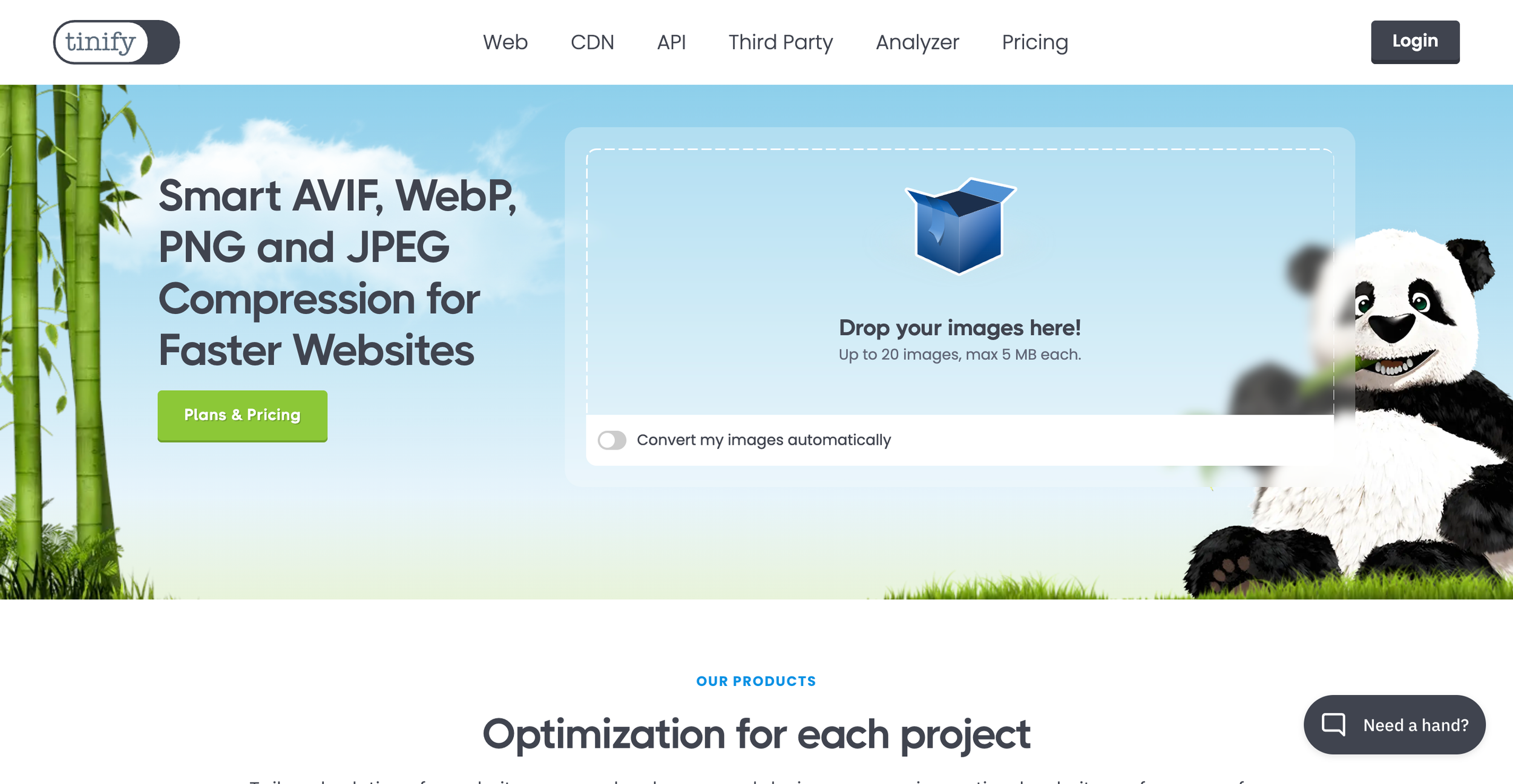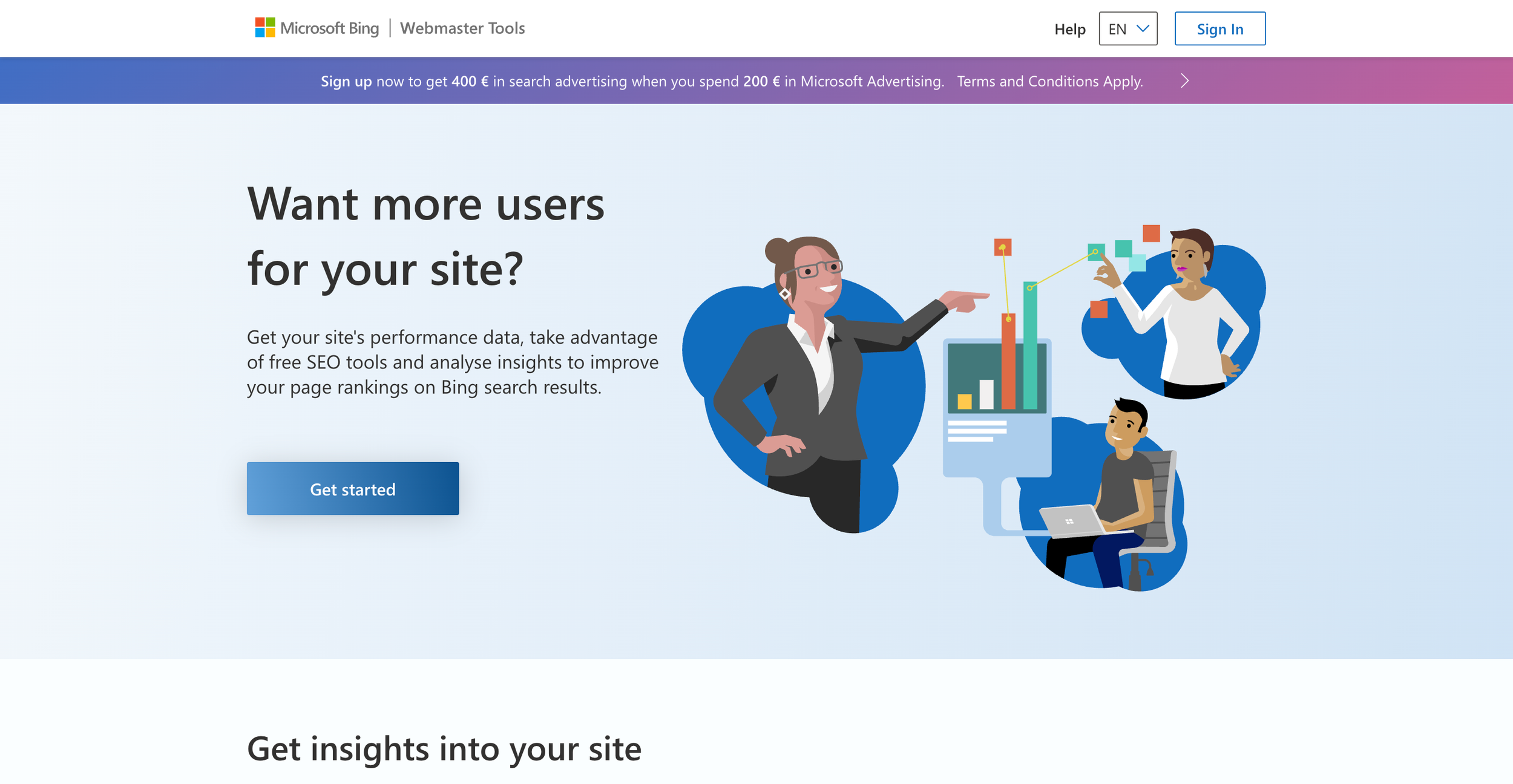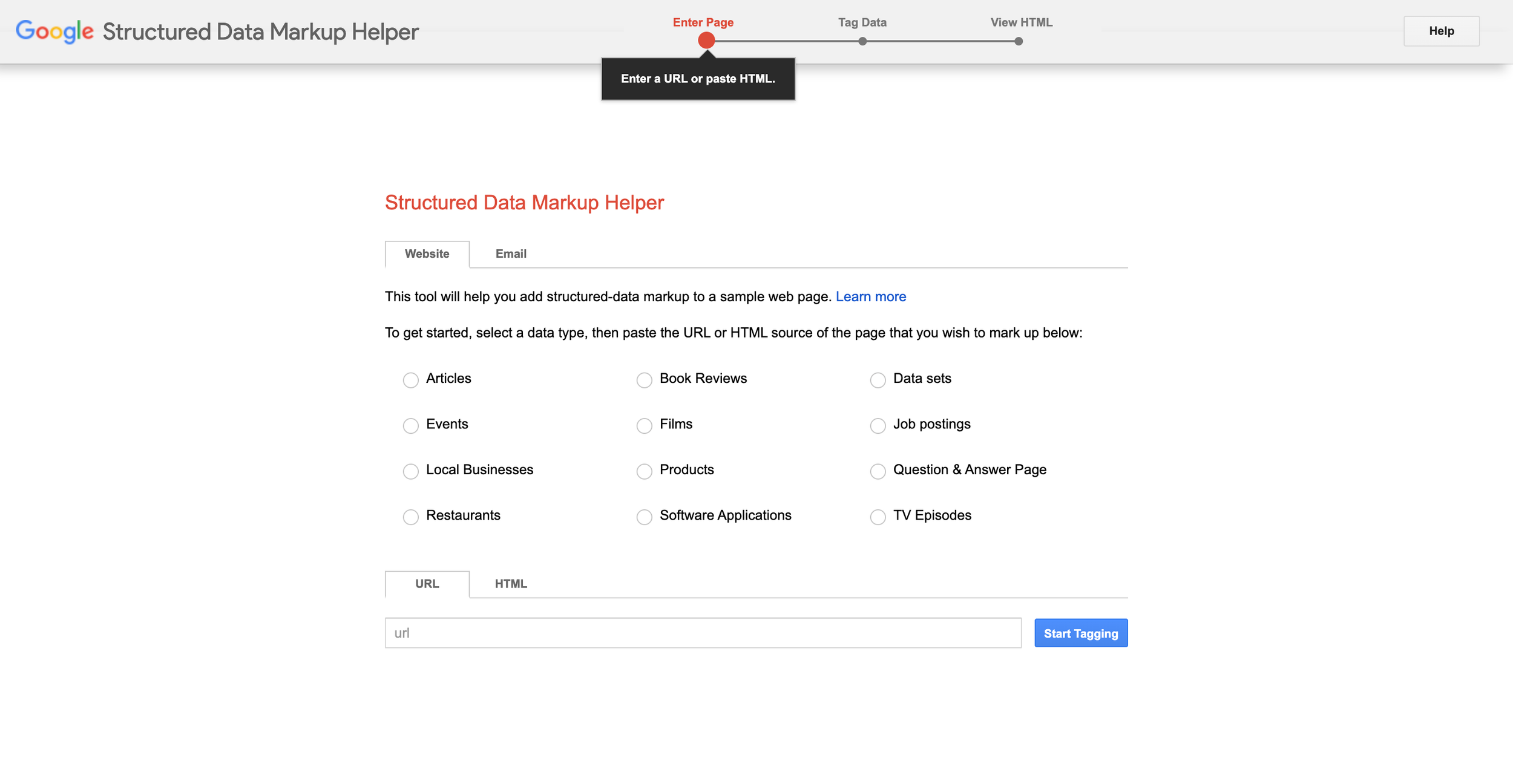The Ultimate Guide to Squarespace SEO
You've built a gorgeous Squarespace website – the kind that makes visitors stop scrolling and actually pay attention. But if Google can't find you, your dream clients can't either.
Why Squarespace SEO matters more than you think
68% of online experiences begin with a search, and the first page of Google captures 71% of search traffic clicks, while the second page only captures 6%. Your beautiful website could be the best-kept secret on the internet if you don't get this right.
Squarespace sites are capable of achieving good search engine rankings due to their built-in SEO features. The platform does the heavy lifting; you just need to know which buttons to press.
The Squarespace SEO advantage (yes, it really exists)
Forget what you've heard about Squarespace being "bad for SEO." That's absolute nonsense. Here's what Squarespace gives you straight out of the box:
Clean, crawlable code: Squarespace generates relatively clean, crawlable code and URL structures – important for indexability
SSL certificates: Free HTTPS is included with every site, which supports secure browsing
Mobile responsiveness: All templates are responsive by default – content and images are automatically resized to fit different devices and screen widths
Automatic XML sitemaps: Generated automatically and kept up to date. Your Squarespace sitemap helps search engines discover your content – including page URLs and image metadata
Part 1: Foundation work
Setting up your site title and description
Your site title isn't just a pretty header – it's one of the most important ranking signals you'll ever set.
Keep the title under 60 characters and include one or more keywords. Add a short (50-300 characters), relevant, readable description of your site to your SEO site description.
How to do it: Navigate to Settings → SEO → Search Appearance
💡 Think about this from your ideal client's perspective. If they're searching for what you offer, what words would they actually type into Google?
Enabling SSL (already done, but worth checking)
Make sure your site is secure with an SSL certificate. Squarespace automatically provides this, and you'll see "https://" at the beginning of your URL. If you've got a custom domain and you're not seeing that lovely green padlock, sort this immediately.
Creating your custom 404 page
Customize the 404 page with links to some of the popular or important areas of your site. This encourages visitors who encounter a broken link to stay on your site, rather than immediately going back to search results.
Turn dead ends into doorways. Your 404 page should be helpful, not hopeless.
Part 2: Keyword research (the detective work)
Understanding keyword types
Keywords fall into two categories:
Head – Shorter keywords with a larger search volume, such as photographer, shoes, and ceramics. These target a wide audience, and are usually more difficult to rank for.
Long-tail – These are more descriptive, multi-word search terms, like engagement photography nyc, red women's shoes, and glazed ceramic vases. These target more specific search queries, and may be easier to rank for.
Long-tail keywords are your secret weapon. Long-tail keywords normally include areas, specific services, and more details (e.g. "boho wedding photographers in Chicago"). They're used by people who are on the lookout for a service/product just like yours, and they're ready to buy. They're much easier to rank for, too!
Where to find your keywords
Start with the obvious: Think about the type of person you want to attract to your site. What do they want? What problems do they have? It might help to ask other people, like friends or coworkers, what they'd enter in search engines if looking for your content or services.
Free keyword research tools:
💡 Use Google's autocomplete feature. Start typing your main service or product, and pay attention to what Google suggests. You'll see that Google automatically shows a dropdown list of matching keywords, this is called Suggested Keywords. These are important because it tells us that these are keywords related to our website that people are already searching on Google.
The keyword placement hierarchy
Search engines look at where keywords appear on your site, and they prioritize some areas over others. Here are good places to add your keywords, in order of importance:
Page titles (the big one)
Headings (H1, H2, H3)
First paragraph of content
URL slugs
Meta descriptions
Image alt text
Body content
Part 3: On-page optimisation
Building irresistible page titles
Title tags are crucial elements for Squarespace SEO. A well-written title tag can grab the attention of potential visitors on the Google search results page and also provides more context to Google about the contents of the page.
The formula that works: Primary Keyword — Brand Name
How to set them: For your homepage: Settings → SEO → Search Appearance For individual pages: Click the page → Settings → SEO → SEO Title
Writing meta descriptions that convert
Meta descriptions are also an important SEO element for websites. They provide a brief summary of what your page is about to give context to people scrolling through Google. Although they don't directly impact ranking, they do impact CTR (click through rate).
Keep the text between 50-300 characters. Meta descriptions should be short and concise - under 155 characters. Write them as 1-2 full sentences, not fragments or a place to stuff keywords.
Think of meta descriptions as tiny adverts. They need to entice people to click whilst accurately describing what they'll find.
URL optimisation (the details matter)
Your URL slug should state what your content is about, and contain relevant keywords. For example, if you're writing a blog post with 100 tips for beautiful wedding photography, your URL should look like this: Yoursquarespacewebsitename.com/blog/100-tips-beautiful-wedding-photography.
Best practices:
Keep URLs short and descriptive
Use hyphens to separate words
Include your target keyword
Avoid numbers and dates (unless they're part of your keyword strategy)
Content structure that search engines adore
Google knows that searchers have questions, so it does its best to give them straightforward answers. This means that, if you want to improve your Squarespace SEO, you should also structure your content similarly to a FAQ section.
The winning structure:
H1: Your main title (include primary keyword)
H2: Main section headers (include secondary keywords)
H3: Subsections
Short paragraphs (mobile-friendly)
Bullet points where appropriate
Use your content headings to show Google what that page is about. You could also structure entire posts so that you place questions your visitors might have in the headings, and then answer them in the body text below.
Part 4: Technical optimisation (the behind-the-scenes brilliance)
Image optimisation that actually works
This is where most people trip up. We recommend keeping images under 500 KB and overall page size under 5 MB. But it's not just about file size.
The complete image SEO checklist:
Resize before uploading: Squarespace recommends that images you upload should be between 1500 and 2000 pixels in width — although depending on your template and your images, you may be able to get away with lower widths
Compress with tools like TinyPNG: Use compression tools like Tiny PNG to reduce the size of any images before you upload them to Squarespace
Rename your files: The file name of the majority of photos you'll find on a stock photo website or receive from your brand photograph is similar to "IMG_84329." You should change the file name to include the keywords you are trying to rank for
Write descriptive alt text: Upload appropriately sized images and include alt text that describes the image content. For example, "Eco-friendly tote bag in green." This not only helps with SEO but also improves accessibility
Site speed optimisation
Page load speed is an important search engine ranking factor. Fast, optimized pages provide a better user experience, so search engines reward them.
Speed optimisation tactics:
Upload smaller images (less than 500kB), or compress them
Keep the rich media on your pages to a minimum - Don't add too many videos, custom code, and widgets
Don't use too many fonts - Squarespace recommends using only 2 fonts. We recommend up to 3 fonts
Use AJAX loading if possible with your template - AJAX only loads the visible parts of the page to visitors, which makes your website load much faster initially
Test your site speed with Google PageSpeed Insights and aim for scores above 90.
Setting up Google Search Console
Visit the Google Search Console, and verify your site. This essentially lets Google know that your site exists, so it can start showing it to your potential customers sooner.
Step-by-step setup:
Go to Google Search Console
Add your domain
Verify ownership (Squarespace makes this dead simple)
Submit your sitemap: yourdomain.com/sitemap.xml
Google Search Console will show you: What keywords your content appears for, Which keywords take your leads to your website, Links that direct to your website, Errors and issues, And more!
Don't forget Bing
A lot of your potential customers are using Bing, so it's important for Bing to display your pages, too. Set up Bing Webmaster Tools following the same process.
Part 5: Content strategy that converts
The power of regular blogging
One of the most important Squarespace SEO tips is blogging regularly. Like we said, blogging shows Google that your website is still active, and it also helps you provide more value to your leads.
But here's what matters more than frequency: relevance and quality.
Blog content that ranks:
Answer questions your audience actually has
Solve real problems
Share your expertise and unique perspective
Link to your main service pages
Continue publishing new blog posts, product pages, and service pages on a consistent schedule. Link to older content when relevant to build authority and give search engines fresh pages to crawl and rank.
Internal linking strategy
As you build out your Squarespace site, look for opportunities to include links between pages on related or complementary topics. For example, link to relevant blog posts from your service pages or include links to product pages from your blog posts discussing those products.
Think of internal linking as creating a web of relevance across your site. Each link tells Google "this content is related and valuable."
Content that search engines can't resist
Search engines prioritise high-quality, relevant content. Create blog posts, guides, or FAQs that answer common questions your audience might have. Aim for content that's engaging, informative, and unique.
The content quality checklist:
Solves a real problem
Offers unique insights or perspectives
Is well-researched and factual
Includes relevant keywords naturally
Provides genuine value to readers
Part 6: Local SEO (if you serve specific locations)
Google Business Profile optimisation
Add a map with your location to your Squarespace website, and create your Google My Business profile. One of the most effective ways to boost your local SEO is to claim and optimize your Google Business Profile (formerly Google My Business).
Local SEO essentials:
Complete your Google Business Profile
Gather positive reviews
Use location-based keywords
Add location pages for multiple service areas
Include local landmarks in your content
To further strengthen your local SEO in 2025, focus on building your local authority. This includes gathering positive customer reviews, creating location-specific content, and engaging with your local community.
Part 7: Advanced tactics (for when you're ready to level up)
Schema markup
Adding optional schema markup to a Squarespace site will not directly impact organic rankings, but rich results can help you stand out from other listings, which may increase your click through rate (CTR).
Use Google's Structured Data Markup Helper to create schema for:
Local businesses
Products
Reviews
Events
FAQs
SEO tools and plugins
SEOSpace is an essential plugin. It gives you insights into how search engines see your site and provides actionable tips to improve your rankings and increase traffic.
Recommended tools:
SEOSpace: SEOSpace is the leading Squarespace SEO plugin - trusted by 1000s globally. With keyword research, backlink analysis and our built-in Squarespace advice
TinyIMG: TinyIMG compresses your images by up to 70% without sacrificing quality, significantly improving store loading
Google Search Console
Monitoring and measuring success
You can significantly improve your Squarespace SEO by setting your website up for success, but you should also continuously optimize it.
Key metrics to track:
Organic search traffic
Keyword rankings
Click-through rates
Bounce rates
Page load speeds
Conversion rates
Regularly monitor your site's ranking for target keywords. Adjust your content strategy based on what's working.
The bottom line
SEO can take time – it can take anywhere from 4 months to a year to implement improvements and see the resulting benefits. But when you get it right, the results are absolutely worth the wait.
Your brilliant work deserves to be found. Your ideal clients are out there searching for exactly what you offer. With these strategies, you'll make sure they find you.
Want to see what strategic copywriting can do for your brand? Get in touch – I'd love to help you find the words that win.