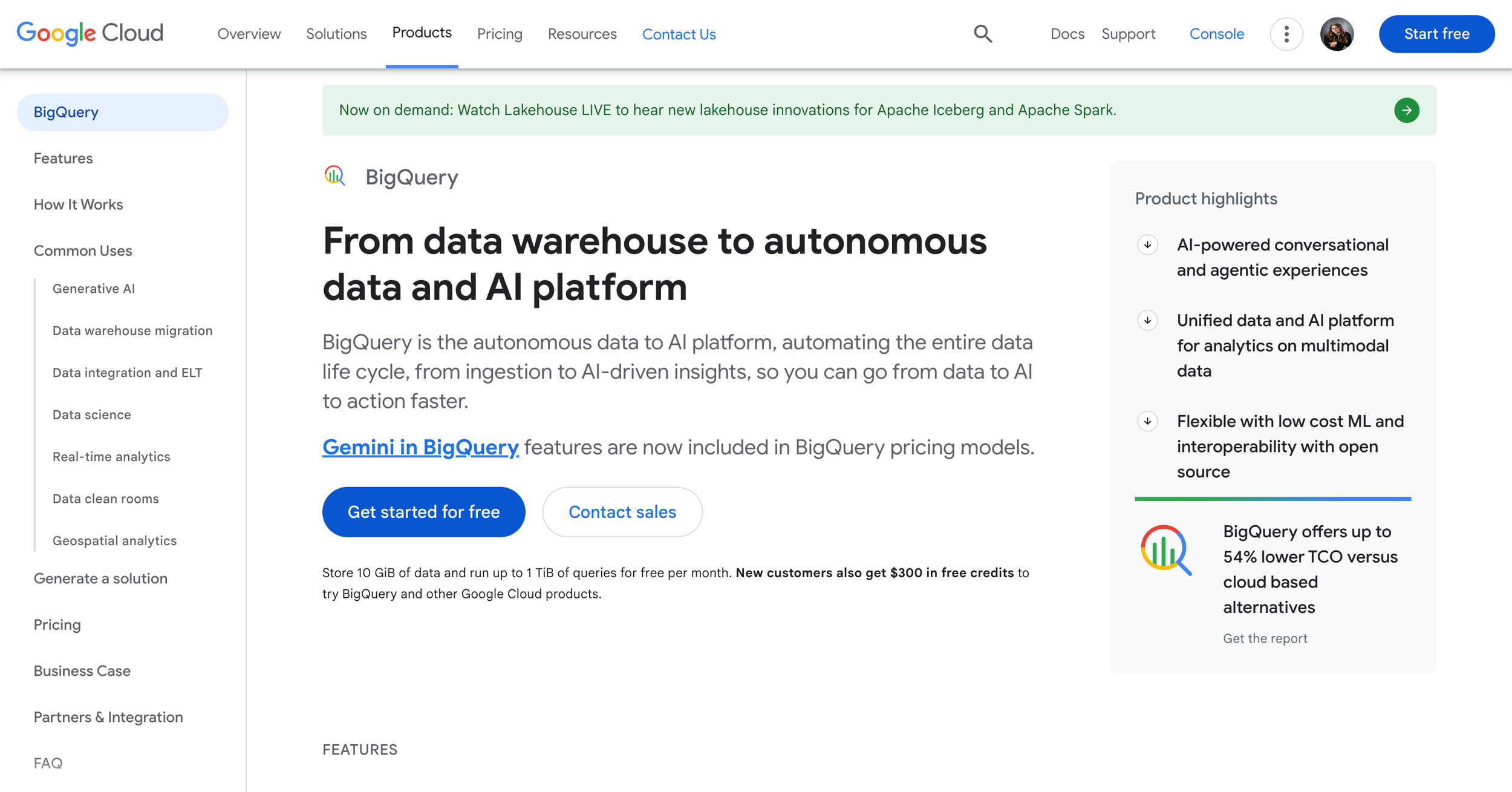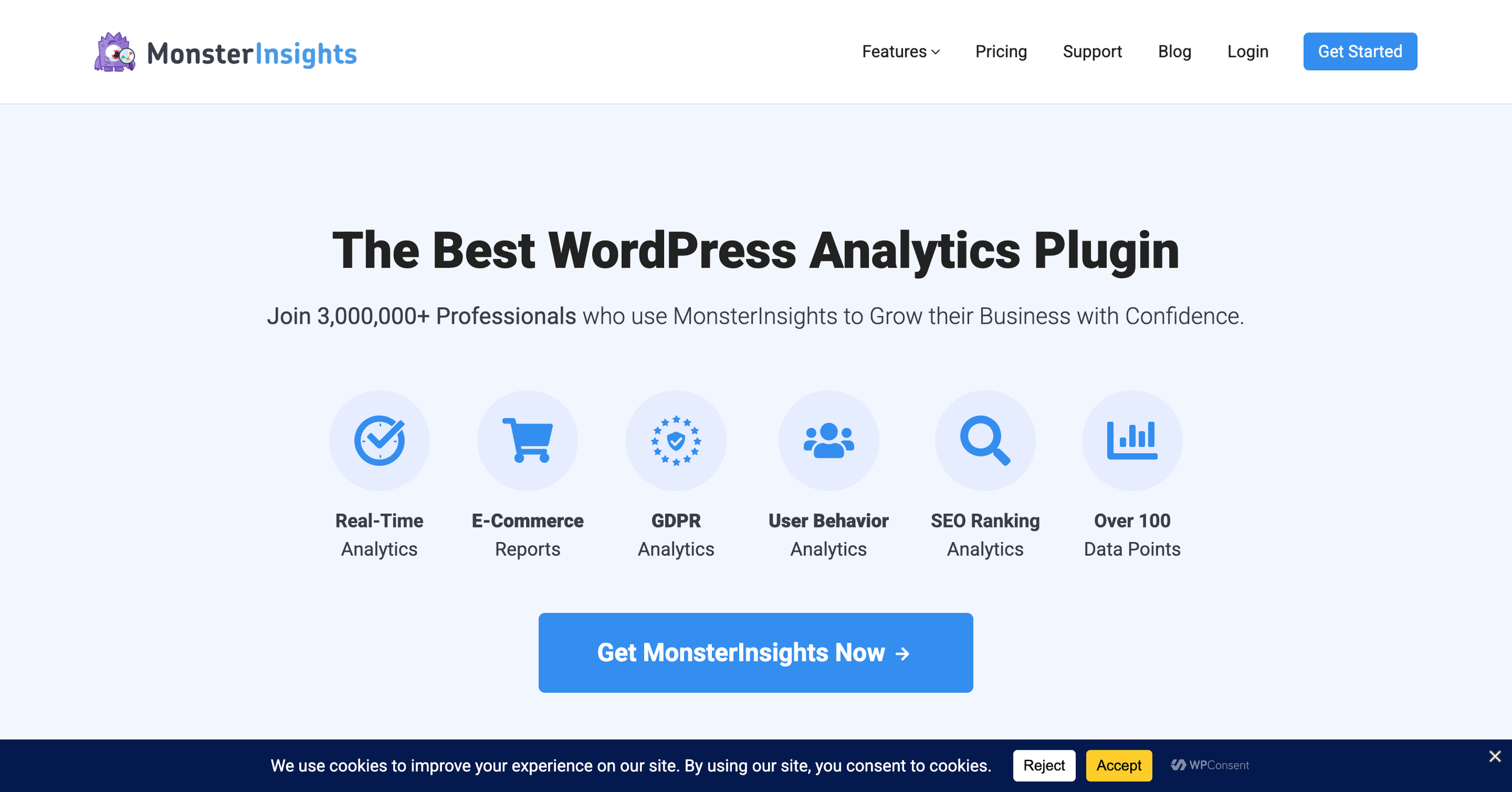Can You Still See Organic Keywords in GA4?
You've migrated to GA4, and suddenly you're staring at your analytics dashboard like it's written in ancient hieroglyphics. Where have all your organic keywords gone?
If you're feeling a bit lost without those precious keyword insights that used to guide your SEO strategy, you're not alone.
The short answer? No, you can't see organic keywords in GA4 the way you used to. But there are workarounds that'll get you back on track. More importantly, there are strategies that might actually give you better insights than you had before. ⬇️
Why GA4 ditched our beloved keywords
Remember when you could simply pop into your old Google Analytics and see exactly which keywords were driving traffic to your site? Those days are gone. GA4 doesn't provide organic keyword data out of the box. None. Zilch.
This isn't just Google being awkward for the sake of it. As of 2024, organic search continues to be a significant driver of website visits, accounting for approximately 33% of overall traffic across various industries. Yet the tools to track this crucial channel have become more complex than ever.
But before you start plotting Google's downfall, let's understand why this happened.
There are proper reasons behind this shift:
Privacy comes first → Since Google has a measure to protect the privacy of users, keywords from Google searches will be concealed. When users search on Google, their queries are encrypted to protect their privacy. What you see instead? The dreaded "(not provided)" label.
The shift to event-based tracking → GA4 is event-based, unlike the session-based Universal Analytics, and focuses more on user engagement and interaction rather than just data points. This fundamental change means some reports that were standard in Universal Analytics simply don't exist in GA4.
It's been happening for years → This isn't new. Google Analytics gradually started to remove keyword data, replacing it with (not provided) as far back as 2011. GA4 just completed the process.
So can you actually see organic keywords in GA4?
The answer is both yes and no.
The bottom line: GA4 itself doesn't show organic keywords. But with some clever setup, you can still access this data.
⬇️
Method 1: Link Google Search Console to GA4
This is your best bet for getting keyword data back. And it's free. But here's what they don't tell you in the setup guides...
The success rate isn't brilliant. While GA4 and Search Console can be linked, the data rarely matches perfectly. GSC tracks server-side clicks from Google searches, while GA4 uses JavaScript snippets that can be affected by ad blockers or disabled JavaScript.
Here's the proper setup process:
Connect your website to Google Search Console and verify your property
In GA4, navigate to Admin → Property and select "Google Search Console Links" under Product Links
Click "Link" and choose your Search Console account and property
Hit "Submit" and wait for confirmation
Critically important: Publish the Search Console collection in GA4's Library (most people miss this step)
Once linked, you'll need to manually publish the reports. Go to Reports → Library, find the Search Console collection, click the three dots, and select "Publish."
What you'll get:
Google Organic Search Queries report showing keywords users entered
Google Organic Search Traffic report focusing on landing pages
Click data, impressions, click-through rates, and average positions
⚠️ Only data from the connection date forward (no historical data)
The limitations:
Both Search Console and Google Analytics 4 keep data for 16 months maximum
You're limited to the top 1,000 queries per site
Web data streams can only link to a single Search Console property
GSC data takes around 48 hours to appear in GA4 reports
Only three dimensions available for drill-downs: Landing pages, Countries, and Devices
Method 2: Third-party tools
Tools like Keyword Hero promise to restore your organic keyword data by matching keywords with sessions. They claim 83% accuracy in reverse-engineering keywords, and some users report positive experiences.
How these tools work
Processing this (not provided) keyword data would have worked back in 2011. But working with extremely large datasets was hard at the time. With advancements in data processing power, companies figured out how to reverse engineer these keywords back, with varying degrees of success.
The honest assessment
Yeah it's just blending landing page data in GA4 with keyword data from GSC and then adding on some magic keyword data based on their best guesses, as far as industry experts can tell. These aren't magical solutions – they're educated guesses using machine learning algorithms.
The pricing
Free tier: Up to 2,000 sessions
Paid plans: £29-£149+ per month depending on session volume
Enterprise: Custom pricing for 250k+ sessions
The bottom line: These tools can provide value, but manage your expectations. They're filling gaps with statistical modelling, not uncovering hidden data that Google's keeping from you.
Method 3: BigQuery for the data nerds
If you've got the technical chops and serious data needs, BigQuery is where the magic happens. This is how enterprise-level marketers are solving the keyword visibility problem.
What BigQuery gives you:
No 1,000 query limit (goodbye, Search Console restrictions)
Historical data storage forever (while GA4 caps at 14 months)
Raw, unsampled data for complex analysis
Custom SQL queries to join GSC and GA4 data precisely
Real-time data processing with streaming exports
The setup reality
Standard GA4 properties have a daily BigQuery export limit of 1 million events. If you consistently exceed this, your exports get paused. GA4 360 properties have much higher limits but come with enterprise pricing.
Cost considerations
BigQuery free tier: 10GB storage and 1TB of queries monthly
Streaming export: Additional $0.05 per gigabyte (roughly 600,000 events)
Storage costs: Scale with your data volume
Query costs: Pay per TB processed
The catch: You need SQL knowledge, data engineering skills, and a proper understanding of GA4's event-based schema. This isn't a weekend project – it's a proper technical implementation.
Who should consider this
Enterprise websites with 250k+ monthly sessions
E-commerce sites needing detailed conversion attribution
Agencies managing multiple large clients
Businesses with dedicated data teams
5 alternative approaches when keywords aren't available
When you can't see the exact keywords, focus on what you can see. Here are the proven workarounds that SEO pros are using ⬇️
Landing page forensics
Consider instead the landing pages the (not provided) keywords are driving traffic to. The content on the first page the visitor came to from Google is a good indicator of the searchers' intention.
Look at which pages are getting organic traffic and reverse-engineer the likely search intent. If your "best running shoes 2025" page is getting loads of organic traffic, you can infer what people are searching for.
Site search intelligence
Track site search behaviour using GA4's enhanced measurement to understand what visitors are looking for once they land. GA4 automatically tracks site search activity through an event called view_search_results.
💡 Create a custom site search report by replacing the Event Name dimension with the Search Term dimension in your Events report. This shows you exactly what people are searching for on your site after arriving from organic search.
Cross-reference with competitor intelligence
Use tools like SEMrush or Ahrefs to see what keywords your competitors rank for. Then check if your similar pages are getting organic traffic in GA4. This reverse-engineering approach often reveals your actual keyword performance.
UTM parameter workarounds
Some clever marketers are using custom UTM parameters in their internal links and content promotion to track which specific content pieces drive engagement. While not perfect, it adds another layer of insight.
Landing page performance correlation
Create custom segments in GA4 for organic traffic, then analyse:
Time on page (indicates content relevance)
Bounce rate (suggests keyword-content alignment)
Conversion rates (shows commercial intent matching)
User flow paths (reveals content discovery patterns)
How to make the most of GSC in 2025
Set up proper tracking (Do this first)
Make sure you're tracking the right events and conversions. If you can't see keywords, at least make sure you're measuring what matters. You can track up to 30 conversion events in your GA4 property – use them strategically.
Focus on landing page performance
Since you can see which pages are getting organic traffic, analyse their performance meticulously:
High bounce rates might indicate keyword-content mismatch
Long session durations suggest strong content-search intent alignment
Conversion rates by landing page reveal your highest-value organic entry points
Use segments wisely
Create custom segments for organic traffic to understand user behaviour patterns:
Organic converters vs non-converters
Mobile vs desktop organic users
Returning organic visitors (often indicates brand keyword searches)
High-engagement organic sessions (suggests informational intent satisfaction)
Combine data sources
Don't rely solely on GA4. Build a comprehensive view using:
Google Search Console for query-level insights
SEO tools like SEMrush or Ahrefs for competitive keyword data
Your own site search data for user intent indicators
Customer feedback and surveys for qualitative keyword insights
4 bonus GA4 techniques most people miss
Create custom channel groupings that separate branded vs non-branded organic traffic (use regex patterns to identify your brand terms in referral URLs).
Set up Path Exploration reports to visualise customer journeys starting from organic landing pages – this reveals how users navigate after finding you through search.
Use the Free Form exploration to create custom SEO reports that combine multiple dimensions and metrics for deeper analysis.
Configure custom events for key user interactions that indicate search intent satisfaction (e.g., email signups from blog posts, product page views from informational content).
13 tools that fill the gaps
For basic keyword tracking:
Google Search Console (free) – Essential foundation
GA4 + GSC integration (free) – Basic keyword visibility
MonsterInsights (WordPress users) – Simplified dashboard integration
For advanced analysis:
SEMrush or Ahrefs – Competitive keyword data and ranking tracking
Looker Studio – Custom dashboards combining multiple data sources (Google released updated guidance in April 2025 for merging GA4 and Search Console data via Looker Studio)
BigQuery – Enterprise-level data analysis and historical storage
Third-party attribution tools – Keyword Hero, etc. (with realistic expectations)
For site search insights:
GA4's built-in site search tracking – View_search_results event analysis
Hotjar or similar tools – User behaviour analysis and heatmaps
Custom event tracking – Track specific user interactions that indicate intent
The emerging toolkit for 2025:
AI-powered content analysis tools that correlate content performance with likely search intent
Advanced attribution models that use machine learning to connect user journeys
Cross-platform tracking solutions that bridge the gap between different data sources
The bottom line
Can you still see organic keywords in GA4? Sort of. With the Google Search Console integration, you'll get some keyword data – but it's not the comprehensive view you had before. 14.2 million websites are using GA4, and most are grappling with this same challenge.
Is this the end of the world? Absolutely not.
The key is adapting your approach rather than fighting the new system. Use the tools available, focus on what you can measure, and remember that good SEO was never just about keywords anyway. It's about understanding your audience and serving their needs.
Instead of asking "what keywords am I ranking for?" they're asking "what problems am I solving for users?" This approach often delivers better results than traditional keyword-focused strategies ever did.
Because at the end of the day, whether you can see every single keyword or not, your job remains the same: create brilliant content that answers real questions and serves your audience's needs. The tools and tactics might evolve, but that fundamental truth never changes.
Ready to make sense of your GA4 data and create content that actually converts?
I help brands develop crystal-clear messaging strategies and website copy that turns visitors into customers.
Get in touch – let's turn your analytics insights into content that works as hard as you do.