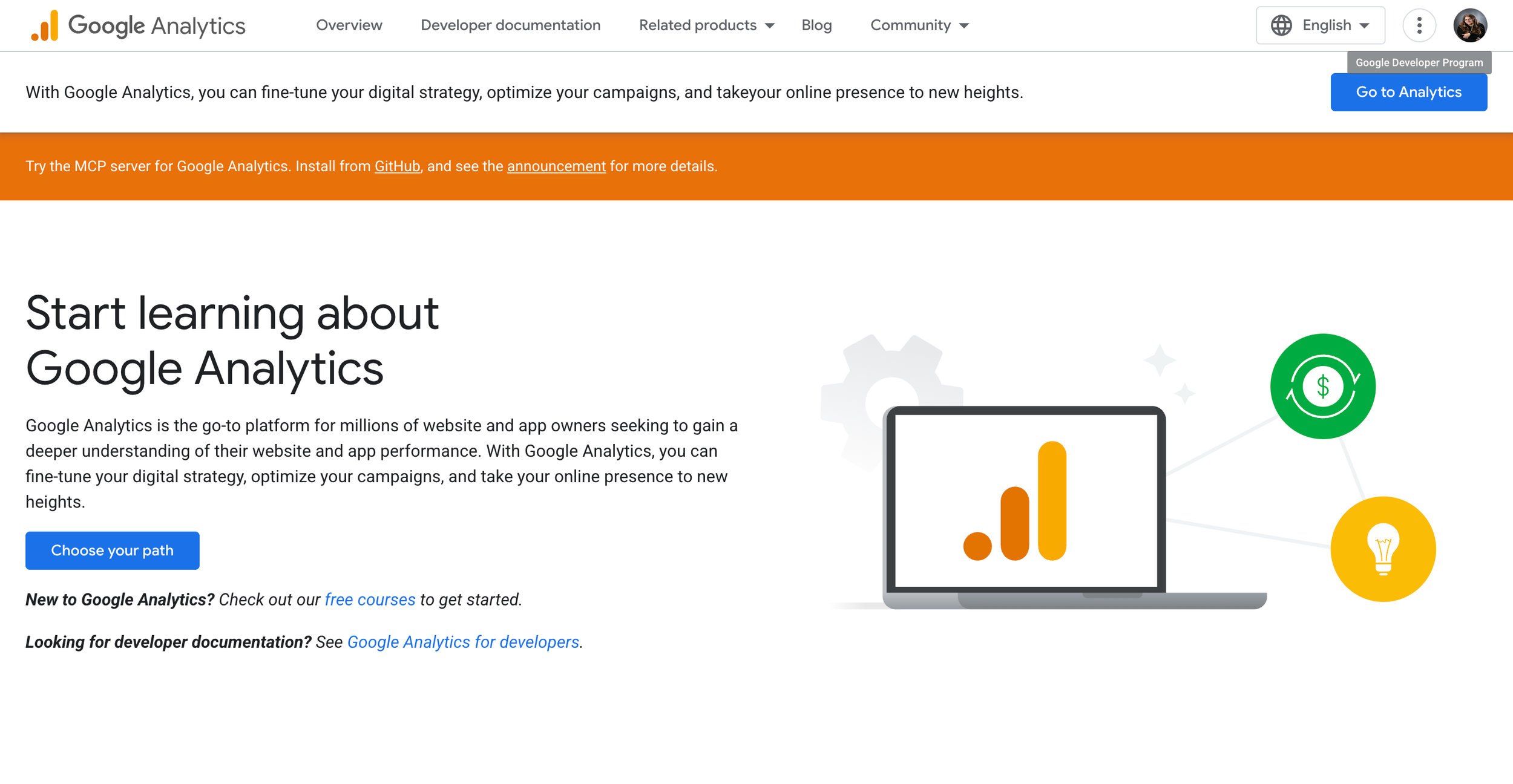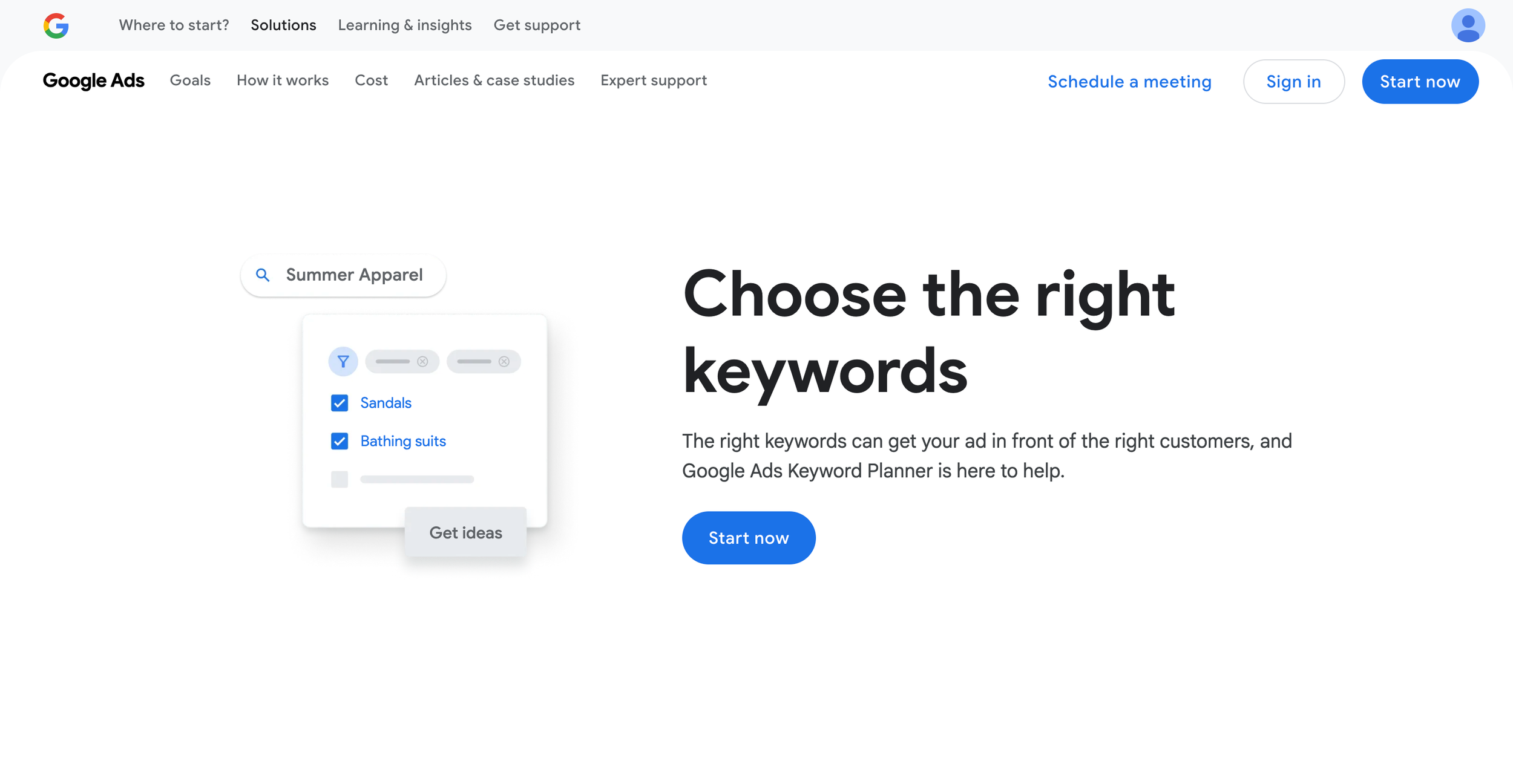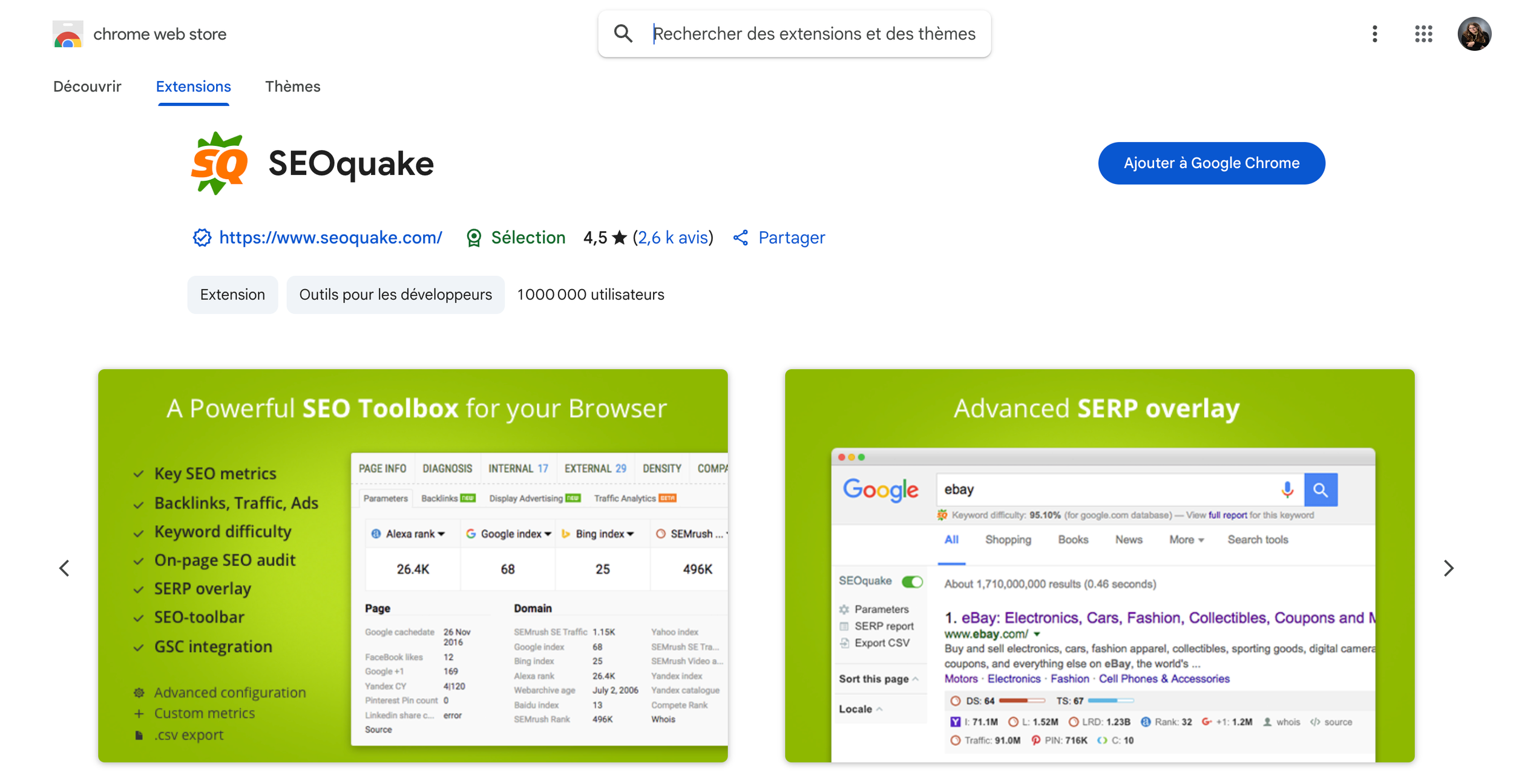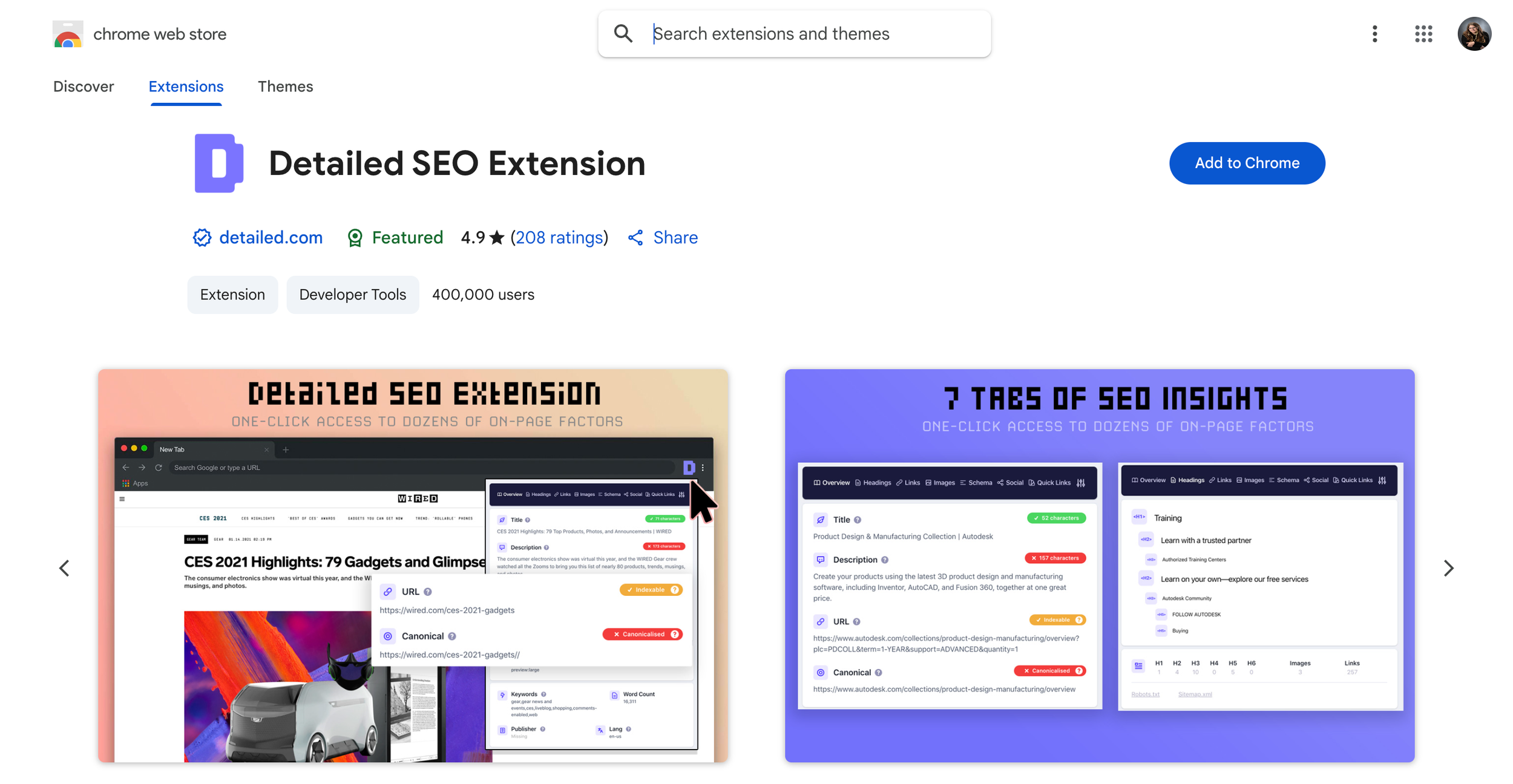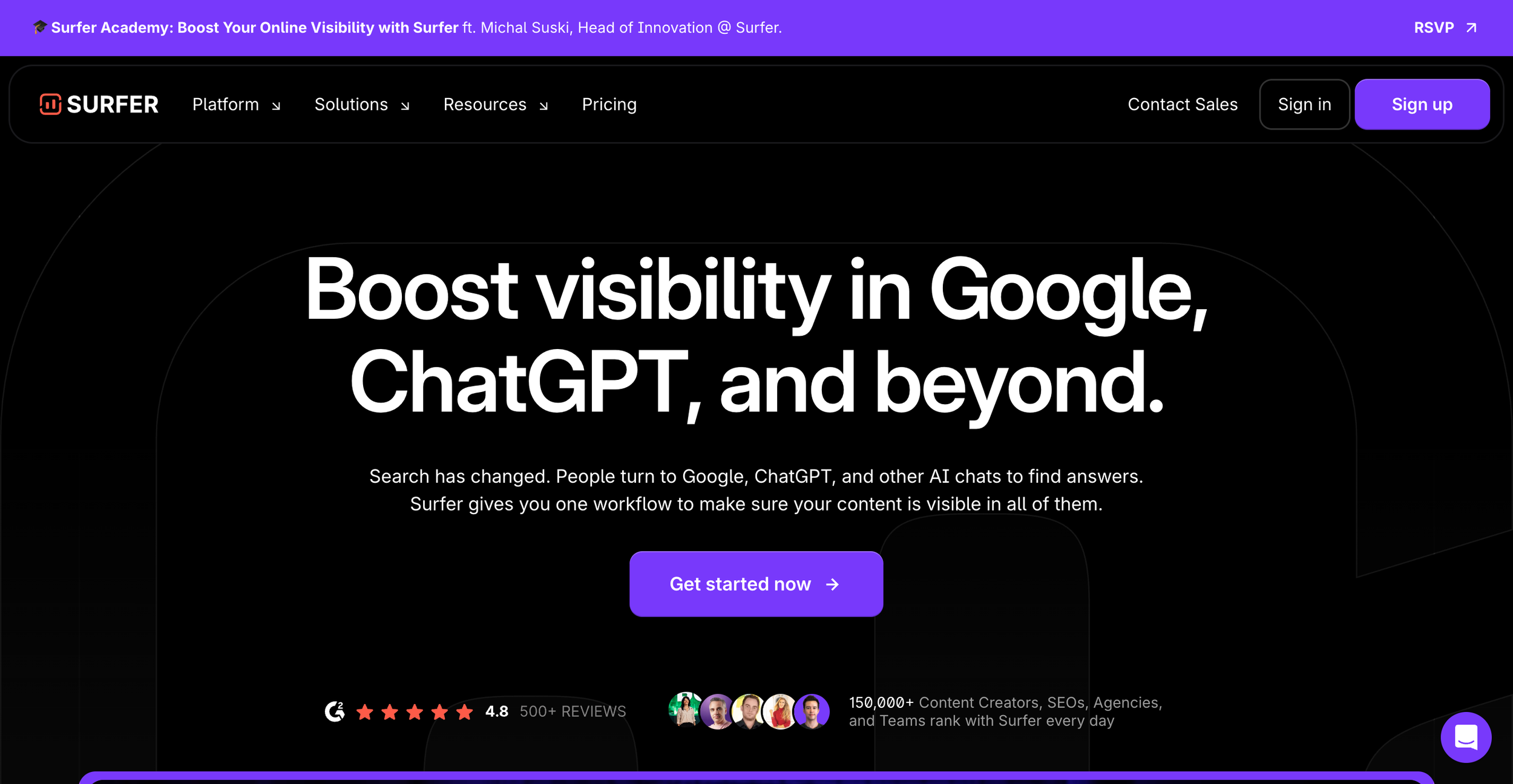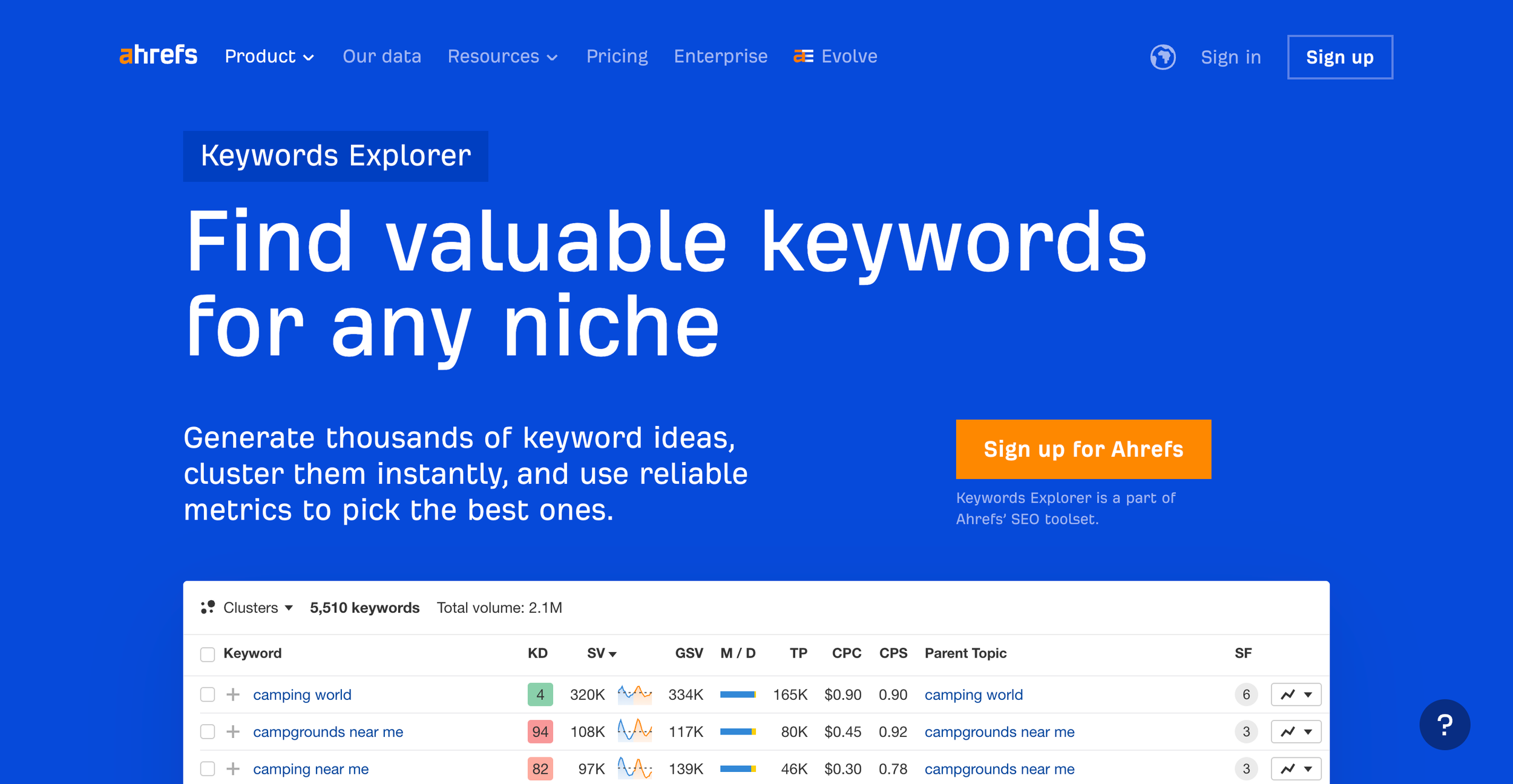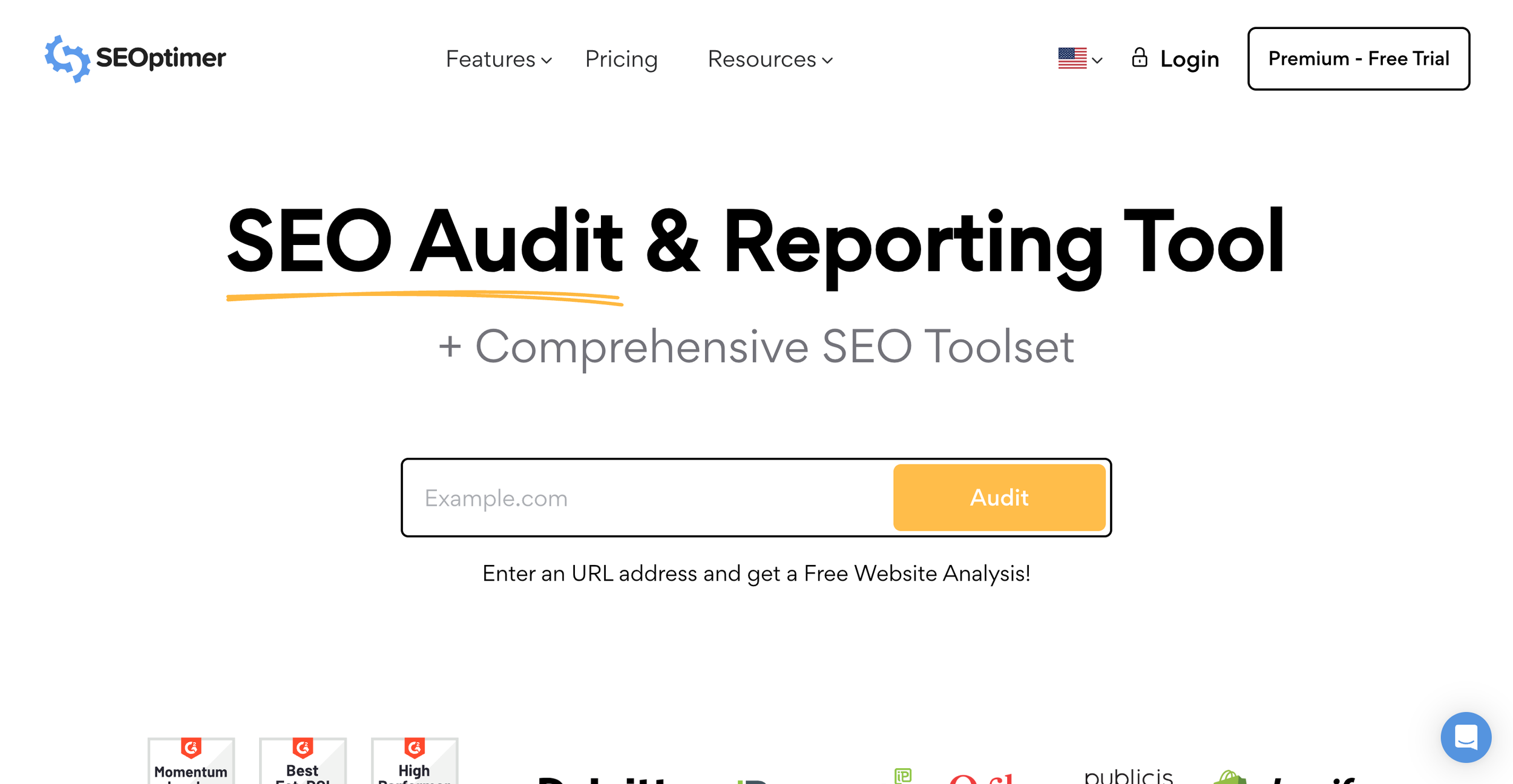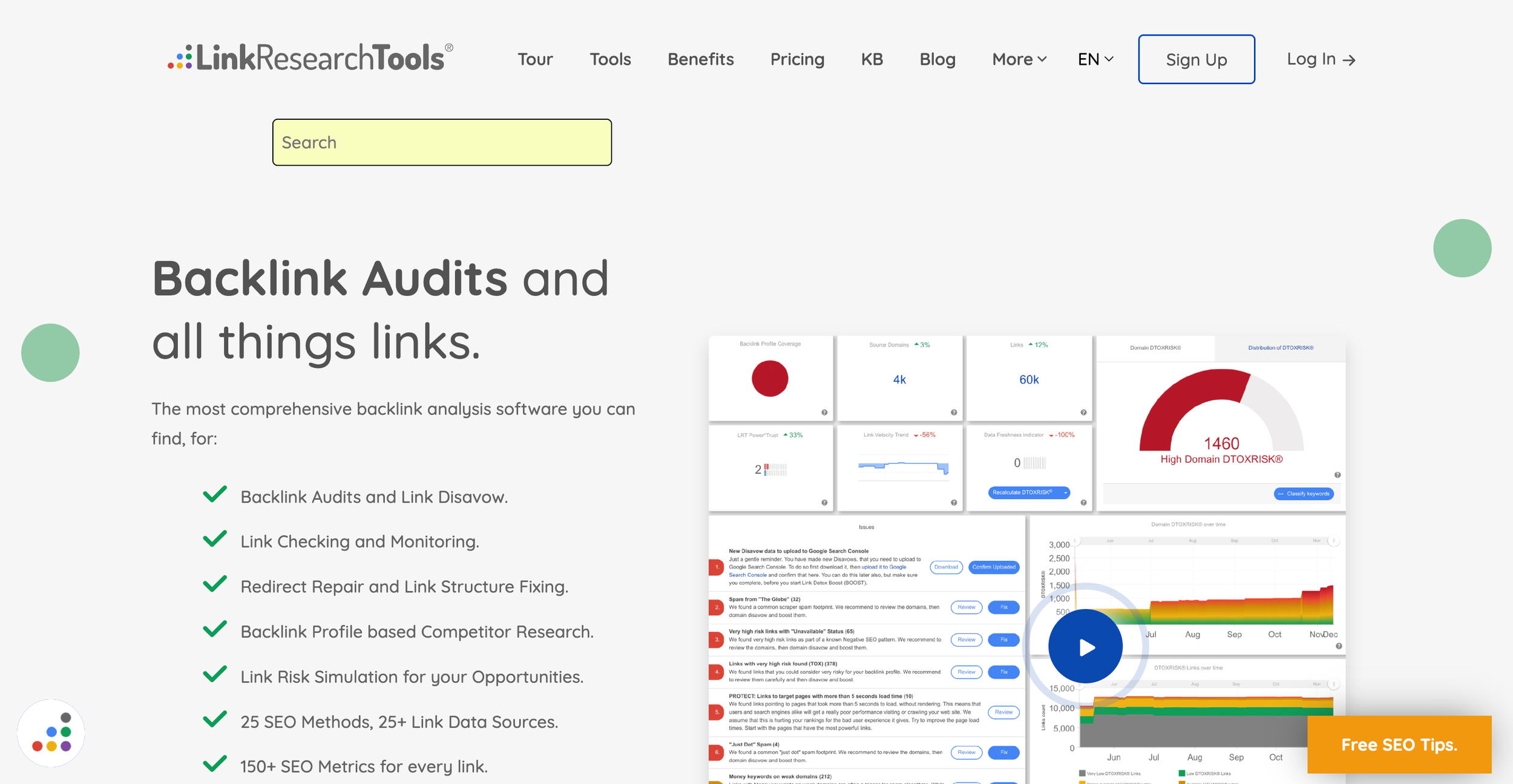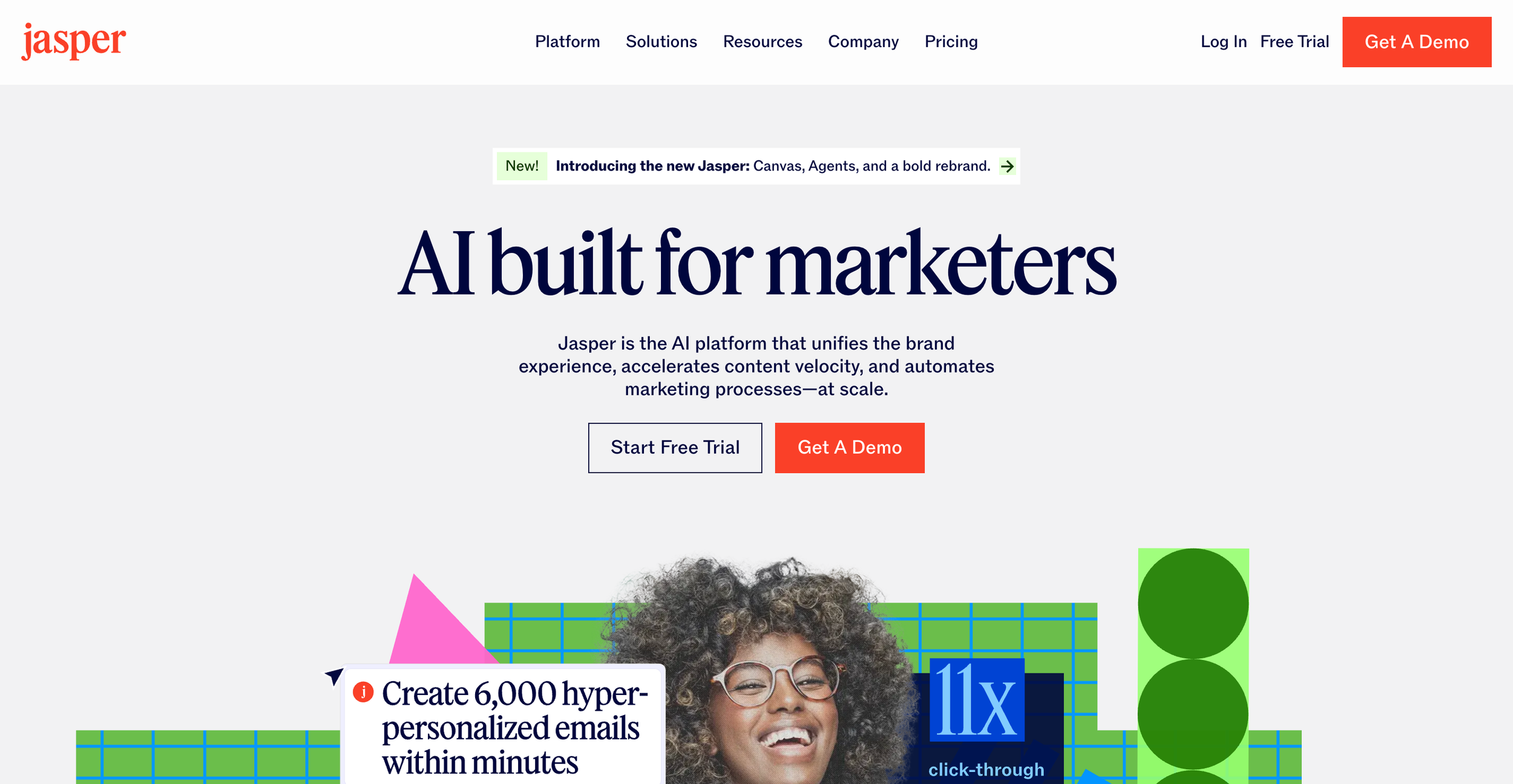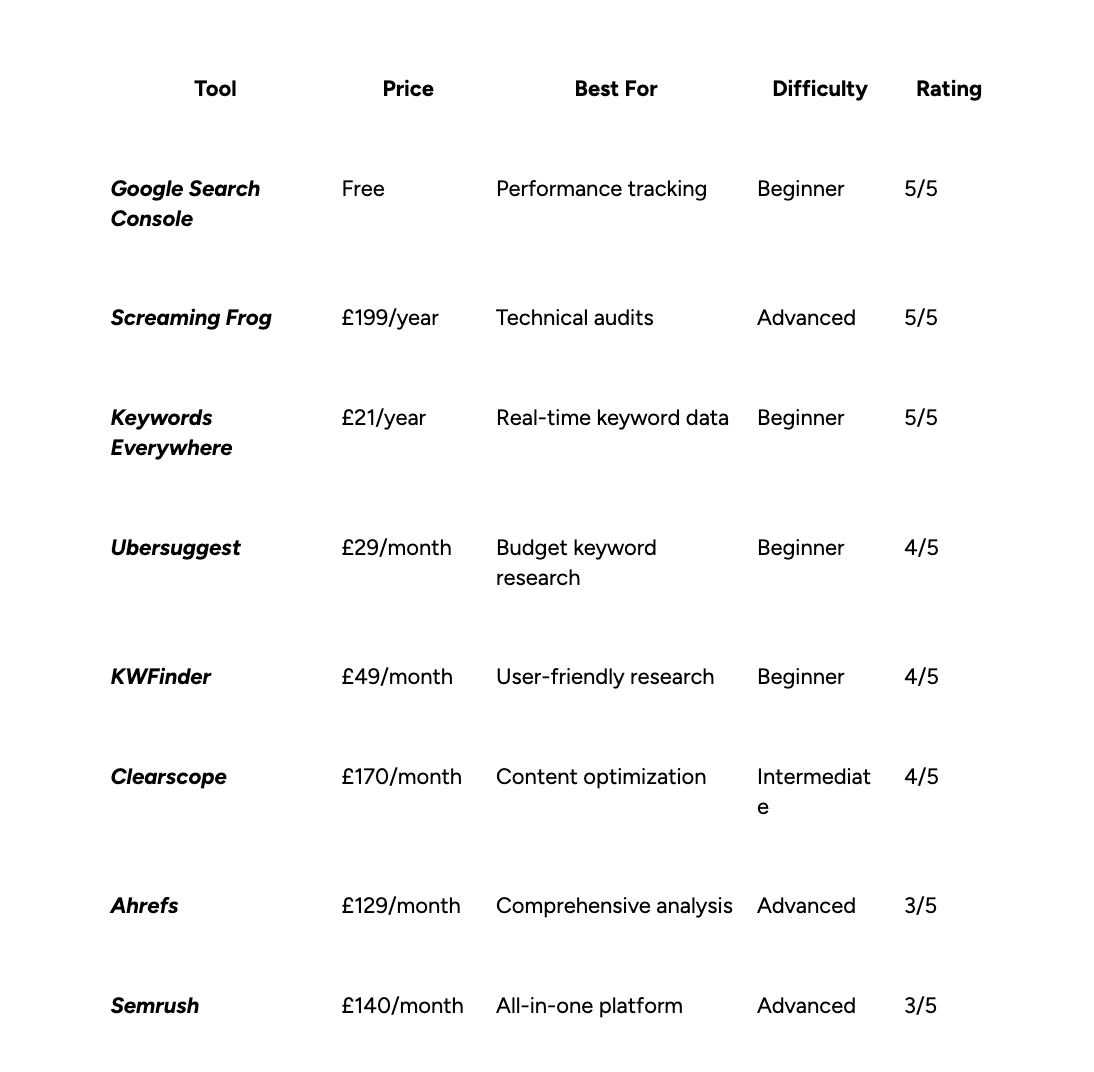31 Best SEO Tools — The Good, The Bad, The Waste of Money
Last updated: July 27, 2025
You've probably seen those "ultimate SEO tools" lists that recommend everything from £500-a-month enterprise platforms to sketchy browser extensions that promise to "hack Google's algorithm." Most are written by people who've never actually used the tools they're reviewing.
This guide is different. I'm a word-obsessed strategy nerd (ie a copywriter) who's spent years testing these tools with real clients, real budgets, and real deadlines. And here's what I've learned: half the tools everyone raves about are overpriced rubbish, whilst some of the best SEO insights come from tools you can use for free.
So grab a cuppa. We're about to dive into 31 SEO tools that'll help you put your hard-earned cash towards tools that actually deliver results. ⬇️
The best free SEO tools
Google gives you some of the most powerful SEO tools absolutely free. And they're often more accurate than their paid competitors.
Google Search Console
⭐ Rating: 5/5
💵 Price: Free
🧠 What it does: Shows exactly how your site performs in Google search
👀 The verdict: Essential. No arguments.
This is where SEO beginners should start, and where experts return daily. Google Search Console provides direct insights from Google about your website's search performance, including which queries bring users to your site, your site's impressions, clicks, and position on Google Search.
Google Search Console for 2025 SEO
Recent updates in 2025 have actually made GSC more powerful.
The new Search Console Insights report integrates directly into the main interface, and Google added hourly data support to the Search Analytics API in May 2025. You can now access up to 10 days of hourly breakdowns, perfect for analyzing recent performance trends.
👎 The cons: The position ranking data is very bad unless you have a significant amount of clicks and impressions. GSC's average position metric can be misleading, and the data isn't updated daily. But it's Google's own data, and no third-party tool can match the accuracy of traffic and visibility metrics coming directly from the source.
💡 Pro tip: Use the "Queries" tab to find striking distance keywords — those ranking positions 11-20 where a little SEO love could push you onto page one. Filter for "Greater than 10" to display where URLs rank on page two and higher.
Google Analytics 4
⭐ Rating: 4/5
💵 Price: Free
🧠 What it does: Tracks how users actually behave on your site
👀 The verdict: Indispensable for understanding SEO impact
Google Analytics 4 helps you understand how users interact with your website, from conversions to lead generation. For SEO, it's brilliant for seeing which organic traffic converts best and which pages keep people engaged.
👎 The cons: GA4 is notoriously "hard AF” to set up. The interface changes can be confusing, and there's definitely a learning curve. But once configured properly, it's the only tool that can tell you which pages drive the most traffic AND how much money each page brings you.
💡 Pro tip: The "Traffic acquisition" report breaks down exactly where your visitors come from. Compare organic search traffic to other channels and you'll quickly see if your SEO efforts are paying off. Set up conversion tracking (called "key events" in GA4) to measure the tangible business impact of your SEO strategy.
Google Keyword Planner
⭐ Rating: 3/5
💵 Price: Free (needs Google Ads account)
🧠 What it does: Keyword research straight from Google's database
👀 The verdict: Basic but reliable for seed ideas
Yes, it's designed for Google Ads, but the keyword data is gold for SEO. The search volume ranges might be vague (you'll see "10K-100K" rather than specific numbers), but the keyword suggestions often uncover gems your competitors haven't thought of.
👎 The cons: Many SEO experts find Google Keyword Planner's data not specific enough and more catered to PPC than organic search. But it's still useful for discovering seed keywords and understanding broad search patterns, especially when combined with other tools.
Google Trends
⭐ Rating: 4/5
💵 Price: Free
🧠 What it does: Shows trending search topics and seasonal patterns
👀 The verdict: Perfect for content timing and trend validation
Google Trends makes it easy to stay on top of what's trending and understand seasonal search patterns. Use it to spot rising topics before they peak and validate whether that brilliant content idea is actually what people are searching for.
In 2025, with AI taking up more space in search results and organic clicks getting squeezed, timing your content around trending topics has become more critical than ever.
👎 The cons: None I can think of!
PageSpeed Insights
⭐ Rating: 4/5
💵 Price: Free
🧠 What it does: Analyses site speed and Core Web Vitals
👀 The verdict: Critical for technical SEO
Site speed affects rankings, and this tool gives you Google's actual assessment of your pages. The "Opportunities" section provides quick wins that'll boost both rankings and user experience.
👎 The cons: Score inconsistency — the same page can score anywhere from 33% to 90% on different runs. Focus on trends rather than individual scores, and always run multiple tests.
The best SEO browser extension tools
Sometimes the best tools are the ones you forget you're using.
SEOquake
⭐ Rating: 4/5
💵 Price: Free
🧠 What it does: Instant SEO metrics whilst browsing
👀 The verdict: Handy for quick competitor checks
SEOquake uses Semrush's database to show comprehensive SEO data as you browse. Perfect for quickly assessing competitor pages without opening multiple tools.
👎 The cons: Can lead to a crowded SERP because of the amount of data it displays. Sometimes you just want to check basic metadata and word count without information overload.
Keywords Everywhere
⭐ Rating: 5/5
💵 Price: £21/year for credits
🧠 What it does: Shows keyword data directly in Google search
👀 The verdict: Brilliant for real-time research
Keywords Everywhere provides keyword search data right within Google search results. No more switching between tools, you’re able to get volume, CPC, and competition data instantly.
At £21/year, it's incredibly affordable. You get 400,000 credits with the Silver plan, and each search uses only one credit. For most users, this lasts months.
👎 The cons: None I can think of
Detailed SEO Extension
⭐ Rating: 4/5
💵 Price: Free
🧠 What it does: Quick on-page SEO analysis
👀 The verdict: Clean and focused
Detailed's simpler interface is perfect when SEOquake feels overwhelming. It focuses on essential on-page elements without the clutter — perfect for basic meta tag and content structure checks.
👎 The cons: None I can think of
The best SEO content tools that improve your writing
Content is still king. But only if it's optimised content that real humans want to read.
Clearscope
⭐ Rating: 4/5
💵 Price: From £170/month
🧠 What it does: AI-powered content optimisation
👀 The verdict: Expensive but effective for serious content teams
Clearscope analyses top-ranking content for your target keywords and suggests related terms to include. It integrates directly with Google Docs, so you don't waste time copying and pasting between tools.
Clearscope gives you a great ability to "reverse engineer" what's already ranking and show exactly which terms you need to include. The content grading system makes it easy for writers to implement SEO recommendations without needing deep technical knowledge.
👎 The cons: At the Essentials plan (£170/month), you only get 20 content reports. For agencies or high-volume content creators, this burns through quickly. The Business plan jumps to £1,200/month — a significant investment that's only justified if content optimisation is central to your strategy.
Surfer SEO
⭐ Rating: 3/5
💵 Price: From £99/month (tripled from £29 in previous years)
🧠 What it does: Content editor with ranking factors analysis
👀 The verdict: Comprehensive but pricing has become harder to justify
Surfer compares your content to top-ranking pages and shows exactly what's missing. The Polish team behind it has executed the concept well, but recent price increases have made it less accessible.
It’s a super intuitive tool. For example, if you work with content on a daily basis, this tool is definitely worth checking out, but only if the budget allows for the current pricing.
👎 The cons: Surfer's starting price has tripled from £29/month to £99/month in recent years. Personally, I loved the tool at its original price point but now question the value proposition.
Grammarly
⭐ Rating: 4/5
💵 Price: Free / Premium from £10/month
🧠 What it does: Grammar and readability improvements
👀 The verdict: Essential for content quality
SEO also means creating content people actually want to read. Grammarly catches errors that could hurt your credibility and suggests improvements for clarity and engagement.
With AI content flooding the internet, human-quality writing with proper grammar and natural flow has become a differentiator. Google's algorithms increasingly favour content that demonstrates real expertise and authority.
👎 The cons: Grammarly tends to over-flag grammar and doesn’t leave much room for stylist manipulations of sentences. Can get a bit annoying if you’re writing regularly!
The best keyword research SEO tools
Keywords are the foundation. But not all keyword tools are created equal.
Ahrefs Keywords Explorer
⭐ Rating: 3/5
💵 Price: From £129/month (up from £99)
🧠 What it does: Comprehensive keyword research with traffic estimates
👀 The verdict: Industry-leading data but expensive with concerning user feedback
Ahrefs maintains one of the largest backlink databases (over 35 trillion links) and is particularly strong for single-site SEO analysis. The clickstream data makes traffic estimates more accurate than volume-based metrics alone.
👎 The cons: There have been some issues with data accuracy. Sometimes when Google Search Console shows strong growth, Ahrefs claims keyword losses and shows only a fraction of actual traffic. The traffic numbers and estimates provided by the platform often prove to be quite inaccurate. Ahrefs' data quality does remain strong for backlink analysis.
Semrush Keyword Magic Tool
⭐ Rating: 3/5
💵 Price: From £139.95/month
🧠 What it does: Massive keyword database with intent analysis
👀 The verdict: Feature-rich but overwhelming interface, with data accuracy questions
Semrush boasts the largest database among SEO tools with over 25.8 billion keywords. The Keyword Magic Tool generates thousands of long-tail keywords in seconds.
👎 The cons: The user experience is as confusing as ever. With almost 50 different sub-sections, many users find Semrush overwhelming rather than helpful.
Despite interface issues, users praise Semrush's comprehensive feature set and data freshness. The data is strong and they are arguably the biggest SEO tool on the market, but the execution does leave some to be desired.
Ubersuggest
⭐ Rating: 4/5
💵 Price: From £29/month
🧠 What it does: Budget-friendly keyword research with Neil Patel's backing
👀 The verdict: Good value for money, especially for beginners
Created by SEO expert Neil Patel, Ubersuggest offers a more affordable entry point into comprehensive keyword research. The Keyword Visualization tool maps related keywords by questions, prepositions, and comparisons.
I've been using it for years. The keyword clustering features help make sense of hundreds of variations, and the traffic estimation tool is used daily for competitor analysis.
👎 The cons: Not as comprehensive as Ahrefs or Semrush, but significantly cheaper. Perfect for solo entrepreneurs or small teams who need reliable keyword data without the enterprise-level complexity.
Answer The Public
⭐ Rating: 4/5
💵 Price: Free basic / £199+/month for advanced features
🧠 What it does: Question-based keyword research
👀 The verdict: Great for content ideas, but mixed user reactions
Answer The Public generates question-based keywords by showing what people actually ask about your topics. It's been acquired by Ubersuggest, making it part of a more comprehensive platform.
Best used for discovering long-tail question keywords that can inform FAQ sections, blog post structures, and content that addresses specific user intent.
👎 The cons: None I can think of
KWFinder by Mangools
⭐ Rating: 4/5
💵 Price: From £49/month
🧠 What it does: User-friendly keyword research
👀 The verdict: Great for beginners who find major platforms overwhelming
KWFinder strips away the overwhelming data dumps and focuses on essentials like search volume, keyword difficulty, and suggestions for long-tail keywords. The interface is much cleaner than Semrush.
If you're just getting started with SEO and find yourself overwhelmed by the complexity of heavy hitters like Ahrefs or Semrush, Mangools is a good way to get your feet wet.
At £49/month, it offers professional keyword research without the complexity or cost of enterprise platforms. The free plan limits you to 5 searches per day, but each search provides comprehensive data.
👎 The cons: None I can think of
The best technical SEO specialist tools
These tools dig into the nuts and bolts of your website's performance.
Screaming Frog SEO Spider
⭐ Rating: 5/5
💵 Price: Free for 500 URLs / £199/year for unlimited
🧠 What it does: Website crawling and technical analysis
👀 The verdict: Essential for technical SEO, despite interface challenges
Screaming Frog is the Swiss Army knife of SEO tools. This desktop application crawls websites to identify technical issues, broken links, duplicate content, and generate XML sitemaps.
The 2025 updates include Semantic Similarity Analysis, AI Integration Improvements, and Advanced Column Configurator. The tool continues evolving with industry needs.
It’s a very fast tool. However, this speed comes at a cost — Screaming Frog actually ignores robots.txt files telling crawlers to slow down, which some consider problematic for site health.
At £199 per year (recently increased from £149), it remains one of the best values in SEO tooling. The free version's 500 URL limit works for small sites, making it accessible for testing.
👎 The cons: The interface can at times be a bit obtuse, requiring you to look up how its functions work on the website. It's not particularly forgiving for beginners, but the power it offers justifies the learning investment.
Google Lighthouse
⭐ Rating: 4/5
💵 Price: Free (built into Chrome)
🧠 What it does: Performance, accessibility, and SEO audits
👀 The verdict: Perfect for quick site health checks
Lighthouse validates crucial elements like proper viewport configuration, title and meta description presence, HTTP status codes, and mobile tap target sizing.
👎 The cons: Score inconsistency — the same page can range from 33% to 90% performance scores without any changes. Focus on the "Opportunities" section for actionable improvements rather than obsessing over the exact score.
GTmetrix
⭐ Rating: 4/5
💵 Price: Free basic / £10+/month for advanced features
🧠 What it does: Site speed analysis with actionable recommendations
👀 The verdict: More detailed than PageSpeed Insights
GTmetrix combines Google Lighthouse data with additional performance metrics. The waterfall charts help identify exactly what's slowing your site down.
Use it when PageSpeed Insights isn't giving enough detail about performance bottlenecks. The visual approach to showing loading sequences helps developers understand optimization priorities.
👎 The cons: None I can think of
SEOptimer
💵 Price: Free basic / £29+/month for full features
🧠 What it does: Comprehensive SEO audit reports
👀 The verdict: Good for client reporting
SEOptimer provides comprehensive website SEO auditing with user-friendly reports perfect for client presentations. The reports prioritize issues based on severity.
👎 The cons: None I can think of
The best backlink analysis tools
Links still matter. These tools help you understand who's linking to whom.
Majestic SEO
💵 Price: From £49.99/month
🧠 What it does: Backlink analysis with trust metrics
👀 The verdict: Best for pure link analysis
Majestic's Trust Flow and Citation Flow metrics provide unique insights into link quality that you won't find elsewhere. Their historical index goes back further than most competitors.
If backlink analysis is your primary need, Majestic offers the deepest data specifically for link research, without the feature bloat of all-in-one platforms.
👎 The cons: None I can think of
LinkResearchTools
💵 Price: From £499/month
🧠 What it does: Professional link analysis and detox
👀 The verdict: Overkill for most users
Incredibly detailed link analysis perfect for dealing with serious link penalties, but the price point makes it viable only for large agencies or enterprises.
👎 The cons: At £499/month, this is only justified if you're regularly dealing with major penalty recovery projects or managing large-scale link building campaigns.
The best rank tracking SEO tools
Knowing where you stand is half the battle.
AccuRanker
💵 Price: From £199/month
🧠 What it does: Enterprise rank tracking
👀 The verdict: Excellent for agencies, but expensive
AccuRanker focuses exclusively on rank tracking and excels at it. They help big companies and agencies track thousands of keywords with deep filtering capabilities.
If you have a big rank tracking need and want to be able to filter deep into that data, AccuRanker is worth checking out. Perfect for agencies managing multiple clients with extensive keyword portfolios.
👎 The cons: At £199/month starting price, it's only viable for agencies or enterprises with substantial rank tracking needs.
The best local SEO tools
For businesses that need to dominate their local market.
BrightLocal
💵 Price: From £29/month
🧠 What it does: Local SEO audits and rank tracking
👀 The verdict: Essential for local businesses
BrightLocal tracks local pack rankings, manages citations, and audits Google Business Profile optimisation. If you're fighting for local visibility, this is non-negotiable.
👎 The cons: With Google's focus on local results, especially after the "Vicinity" update in 2022, local businesses need specialized tools that understand geographic ranking factors.
Whitespark
💵 Price: From £29/month
🧠 What it does: Local citation management
👀 The verdict: Thorough but labour-intensive
Whitespark finds citation opportunities and manages local directory listings. The citation finder is comprehensive, but building citations still requires manual work.
👎 The cons: Even with great tools, local SEO requires significant manual effort. Whitespark identifies opportunities, but you still need to execute the outreach and submission process.
The best WordPress SEO plugins
Essential for WordPress sites (which is most of them).
Yoast SEO
💵 Price: Free basic / £89/year for premium
🧠 What it does: On-page SEO optimization for WordPress
👀 The verdict: User-friendly and reliable, despite competition
Yoast remains one of the most popular WordPress SEO plugins. The traffic light system makes on-page optimisation simple for non-experts.
👎 The cons: None I can think of
Rank Math
💵 Price: Free basic / £59+/year for premium
🧠 What it does: Advanced WordPress SEO features
👀 The verdict: More features than Yoast, but complexity varies
Rank Math offers more functionality in the free version, including schema markup and detailed analytics.
Rank Math Pro provides numerous time-saving features at a lower price point than Yoast Premium, but the learning curve is steeper.
👎 The cons: The interface can overwhelm beginners.
The content research tools
Understanding what content performs helps you create better content.
BuzzSumo
💵 Price: From £199/month
🧠 What it does: Content performance analysis and influencer research
👀 The verdict: Valuable for content strategy, but expensive
BuzzSumo excels at content research and ideation, with robust content monitoring and social media influencer identification tools.
👎 The cons: At £199/month minimum, it's a significant investment that's only justified if content research and influencer outreach are central to your strategy.
Exploding Topics
💵 Price: From £39/month
🧠 What it does: Identifies trending topics before they peak
👀 The verdict: Great for staying ahead of trends
Exploding Topics constantly scans the web for increasing patterns of searches and mentions, helping you identify opportunities before they become competitive.
👎 The cons: None I can think of
The AI-powered newcomers
The new breed of SEO tools leveraging artificial intelligence.
SEO.AI
💵 Price: From £49/month
🧠 What it does: AI-powered content creation and optimisation
👀 The verdict: Promising but requires human oversight
SEO.AI combines content creation with optimization, allowing bulk generation of product descriptions and articles with SEO considerations built in.
👎 The cons: While AI tools can accelerate content creation, they still require human oversight for quality and accuracy. Google doesn't penalize AI content per se, but it does penalize low-quality content regardless of source.
Jasper (formerly Jarvis)
💵 Price: From £49/month
🧠 What it does: AI content creation with SEO features
👀 The verdict: Better for content than SEO
Strong AI writing capabilities, but the SEO features feel bolted-on rather than integrated. Use for content creation acceleration, not comprehensive SEO strategy.
SEO tools comparison table
My honest recommendations by budget
Here's what I'd actually recommend:
Starter budget: £0-50/month (Best free SEO tools for beginners)
Google Search Console (free) — Despite data limitations, it's essential
Google Analytics 4 (free) — Steep learning curve but irreplaceable insights
Google Keyword Planner (free) — Basic but reliable for seed keywords
Keywords Everywhere (£21/year) — Real-time keyword data while browsing
Yoast SEO or Rank Math (free versions) — Essential for WordPress sites
Total monthly cost: Under £30
This setup handles 80% of what small businesses need for SEO, using primarily Google's own data sources for accuracy.
Growing business: £50-200/month (Affordable SEO tools that deliver results)
All the free Google tools above
KWFinder by Mangools (£49/month) — Clean interface, reliable data
Screaming Frog annual license (£199/year ≈ £17/month) — Technical audit essential
Clearscope or Surfer (£99-170/month) — Choose based on budget and team size
Total monthly cost: Around £150-200
This provides professional-grade capabilities without the complexity and cost of enterprise platforms.
Enterprise/Agency: £500+/month (SEO tools comparison for agencies)
Semrush Pro (£139.95/month) — Despite interface issues, comprehensive data
Screaming Frog (£17/month averaged) — Technical auditing essential
BuzzStream (£24/month) — Link building and outreach management
SE Ranking (£65/month) — Client reporting and rank tracking
Total monthly cost: Around £250-300
Focus on tools that provide client value and streamline agency workflows, avoiding the premium pricing of Ahrefs given current user satisfaction issues.
The bottom line
The perfect tool doesn't exist. The perfect strategy executed with good tools beats the perfect tools with no strategy every time.
The hierarchy of SEO success:
Create genuinely useful content that answers real questions
Use Google's free tools to understand performance and opportunities
Add one paid tool that addresses your biggest bottleneck
Master that tool completely before adding others
Focus on consistency over complexity
Most businesses need fewer tools, not more. Pick tools that fit your budget and skill level, then execute consistently.
Need more than just tools? I help ambitious brands develop verbal identities that rank high and resonate deeply. Book a free strategy session and let's build a content strategy with tools that make sense for your budget and goals.
About the Author
Amelie Pollak
Copywriter & Brand Strategist
As a strategic copywriter who's managed SEO campaigns for 50+ clients across SaaS, e-commerce, and service industries, I've tested these tools with real budgets ranging from £500/month startups to £50K/month enterprises. My approach combines strategic copywriting with practical SEO implementation to help businesses build authority, generate leads, and increase revenue through organic search.
Frequently Asked Questions
What are the best free SEO tools for small businesses in 2025?
The best free SEO tools for small businesses include:
Google Search Console - Essential for tracking search performance
Google Analytics 4 - Understanding user behaviour and conversion tracking
Google Keyword Planner - Basic keyword research and search volume data
Google Trends - Content timing and trend validation
PageSpeed Insights - Site speed optimization and Core Web Vitals
These tools provide 80% of what small businesses need for effective SEO.
Which SEO tools have the best ROI for content creators?
For content creators, the highest ROI tools are:
Keywords Everywhere (£21/year) - Real-time keyword data while researching
Answer The Public (Free) - Question-based content ideas
Grammarly (Free/£10/month) - Content quality and readability
Ubersuggest (£29/month) - Affordable keyword research and competitor analysis
How much should I budget for SEO tools monthly?
Budget recommendations by business size:
Startups/Solo: £0-50/month (focus on free Google tools)
Small business: £50-200/month (add Ubersuggest, Screaming Frog)
Growing company: £200-500/month (include Clearscope for content)
Agency/Enterprise: £500+/month (comprehensive tool stack)
Are expensive SEO tools like Ahrefs and Semrush worth it?
Expensive tools are worth it if:
You manage multiple client sites (agencies)
You need comprehensive competitor analysis
Your SEO budget is substantial (£10K+/month)
You have team members who can maximize complex features
For most small businesses, mid-range tools like Ubersuggest or KWFinder provide 90% of the value at 20% of the cost.
What's the difference between free and paid SEO tools?
Free tools typically offer:
Basic keyword research
Limited data exports
Essential performance tracking
Basic technical audits
Paid tools provide:
Advanced competitor analysis
Comprehensive keyword databases
Detailed technical audits
Content optimization features
Historical data and trends
Team collaboration features
Which SEO tools are best for beginners?
Best beginner-friendly SEO tools:
Google Search Console - Simple performance tracking
Ubersuggest - Intuitive keyword research interface
Keywords Everywhere - Easy real-time keyword data
Yoast SEO - WordPress optimization made simple
KWFinder - Clean, uncluttered keyword research
Avoid complex platforms like Semrush or Ahrefs until you're comfortable with SEO basics.
How do I know if an SEO tool is worth the investment?
Evaluate SEO tools based on:
Clear ROI calculation - Does it help generate £10+ for every £1 spent?
Time savings - Does it eliminate manual tasks worth more than the subscription cost?
Data accuracy - Do the insights match Google Search Console data?
Team adoption - Will your team actually use it consistently?
Scalability - Does it grow with your business needs?
What are the most common SEO tool mistakes?
Common mistakes include:
Tool overload - Using 10+ tools when 3-4 would be more effective
Chasing features - Paying for functionality you'll never use
Ignoring Google's free tools - Missing the most accurate data sources
No ROI tracking - Not measuring whether tools actually improve results
Platform hopping - Switching tools before mastering current ones
Focus on consistency over complexity.