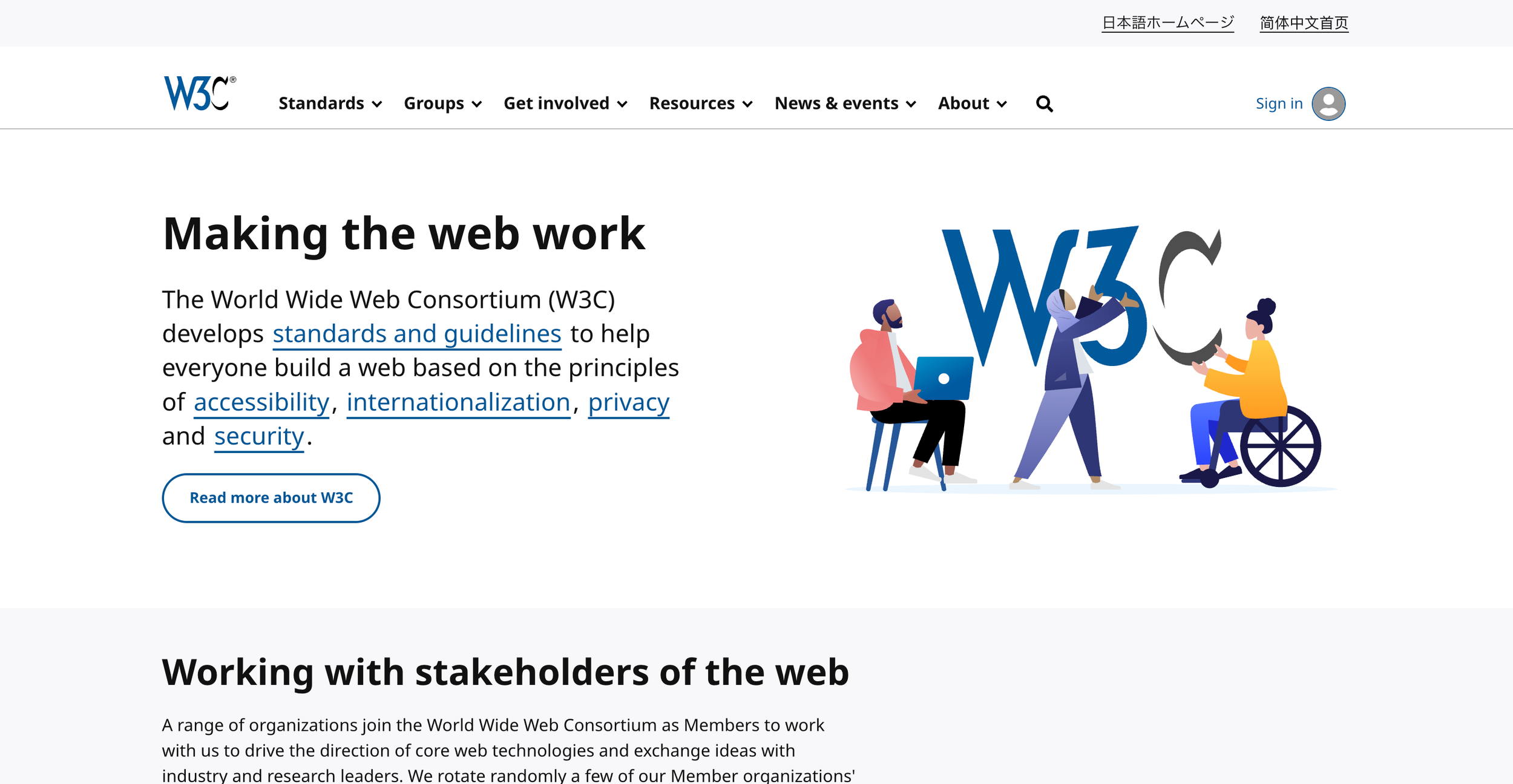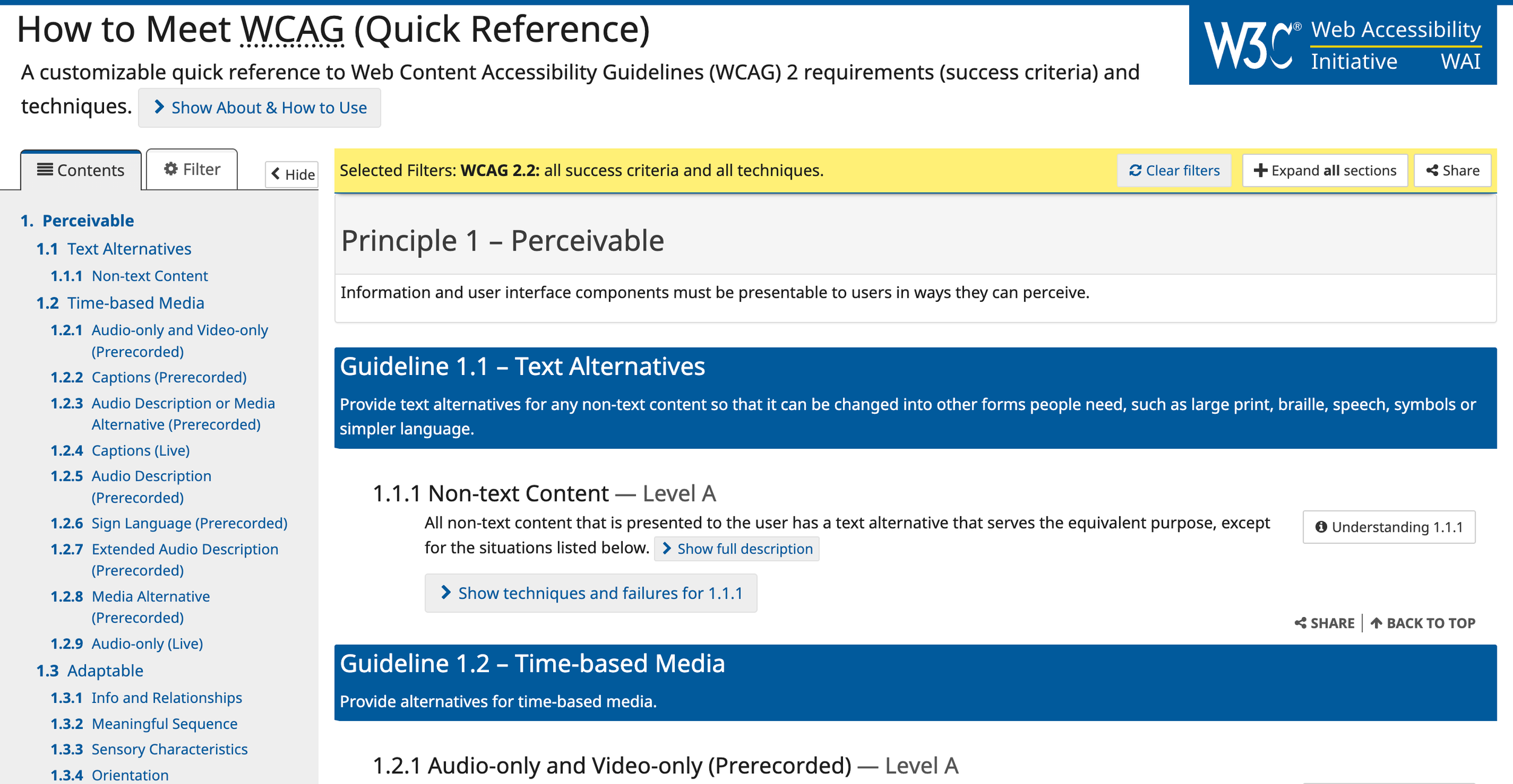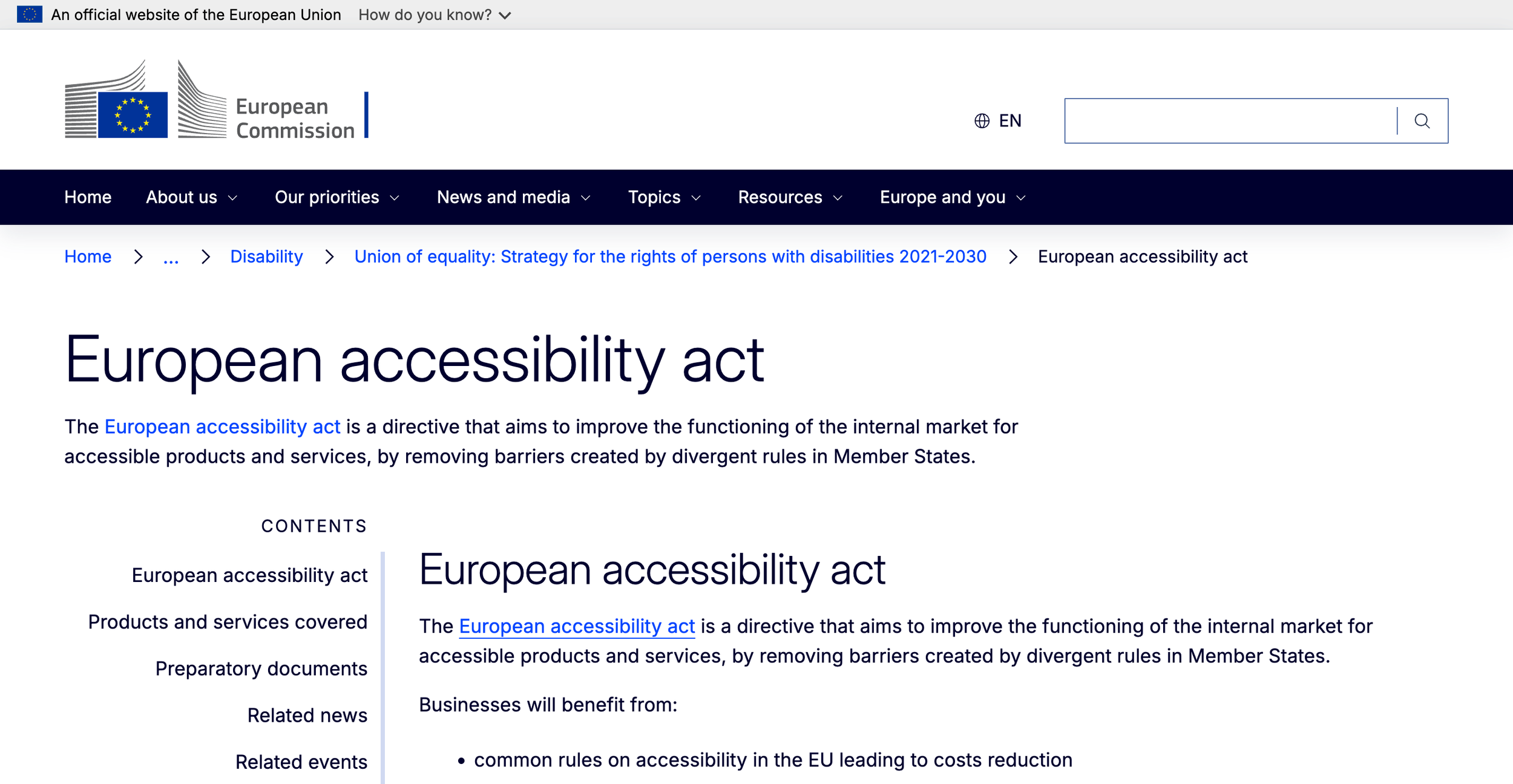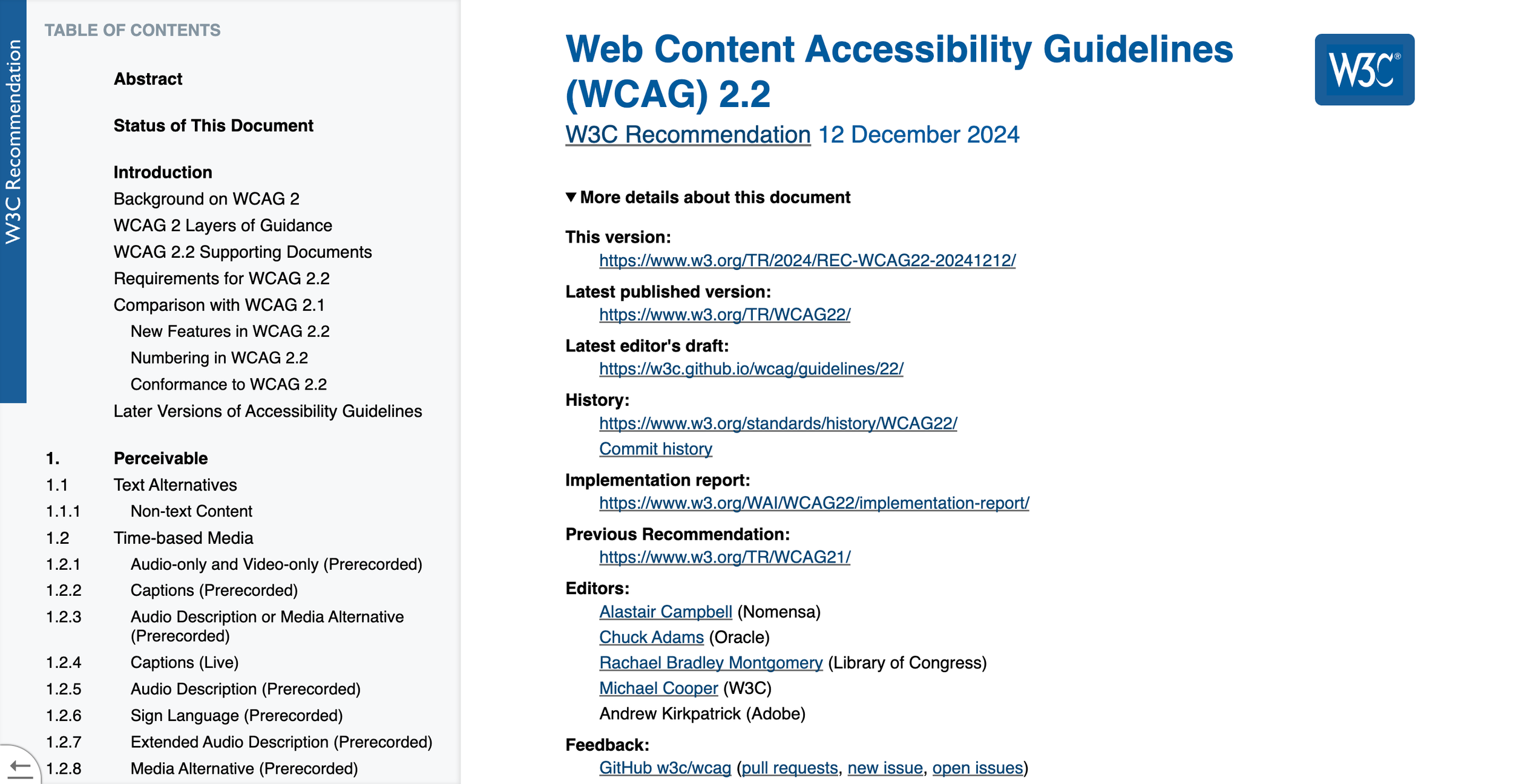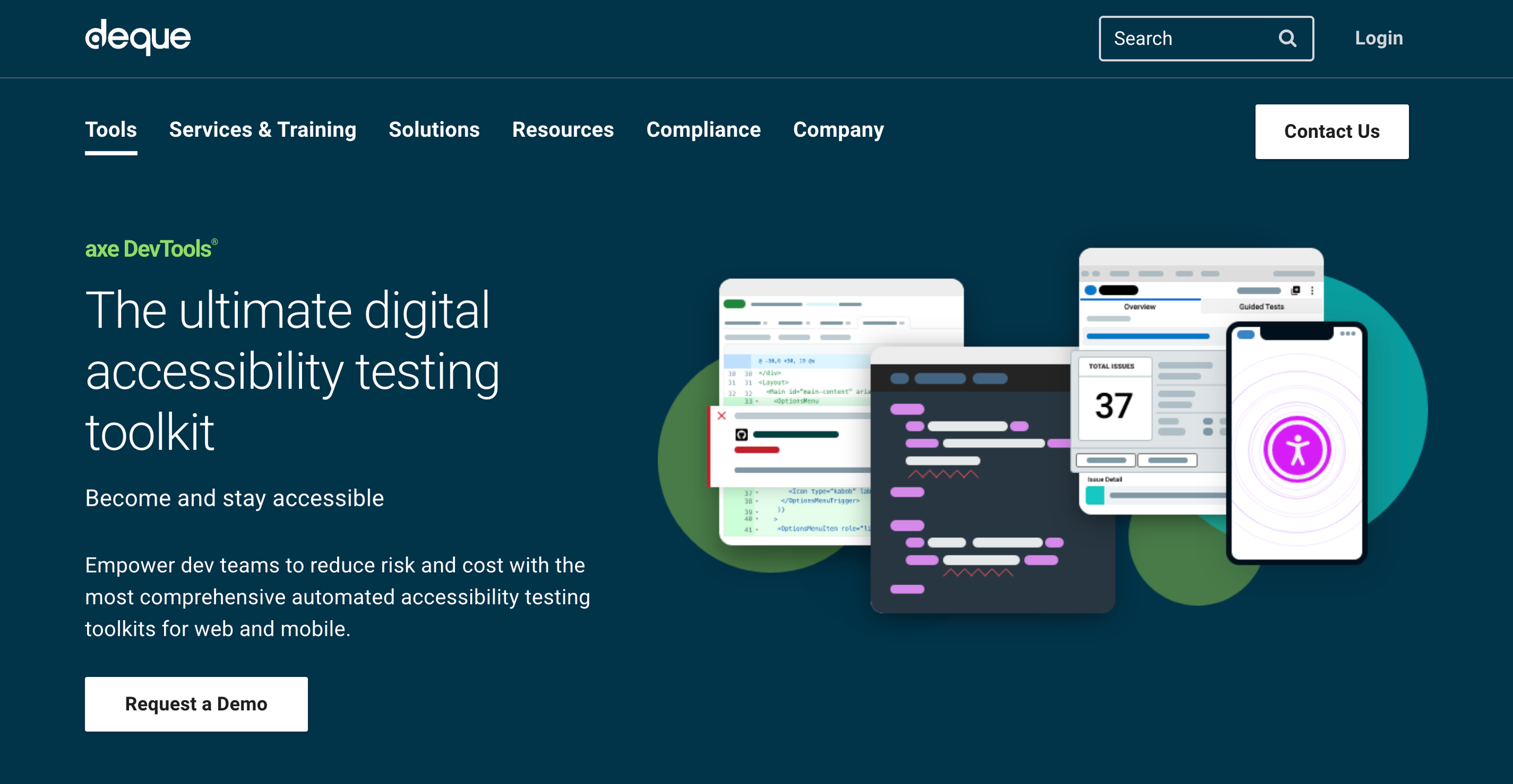A WCAG Accessibility Checklist for Your Blog
Your blog could be excluding millions of readers right now. Not because your content isn't brilliant, but because it's built like a digital fortress with no ramps, no clear signage, and no consideration for the 1.3 billion people worldwide who navigate the web differently than you do.
Accessible websites see 12% higher traffic and 15% higher sales. The buying power of individuals with disabilities and their families controls $13 trillion worldwide in annual disposable income. So accessibility isn't just about doing the right thing – though that's reason enough – it's about smart business.
Let's dive into the essential WCAG accessibility checklist that'll transform your content from excluding to welcoming.
What exactly is WCAG accessibility?
The Web Content Accessibility Guidelines (WCAG) are the most important guidelines for web accessibility policy, created by the World Wide Web Consortium (W3C).
It's built around four core principles that spell out POUR:
Perceivable – Information must be presentable in ways users can perceive
Operable – Interface components must be operable by all users
Understandable – Information and operation of interface must be understandable
Robust – Content must work reliably across different technologies
The global impact
Currently, approximately 4.1% of all webpage elements contain detectable accessibility errors. This means users with disabilities are likely to encounter an error in about one out of every 24 elements they engage with. That represents real barriers that prevent people from accessing information, making purchases, or engaging with content.
Why your blog needs WCAG compliance
In 2024, over 4,000 lawsuits were filed for web accessibility violations, with 25% targeting companies that had been sued previously. But here's what the lawsuit statistics don't tell you.
The search engine advantage
Google doesn't explicitly rank sites based on accessibility, but the overlap between WCAG compliance and SEO best practices is substantial. Proper alternative text, descriptive headings, and semantic HTML structures that meet accessibility requirements also boost search rankings. You're essentially hitting two birds with one perfectly accessible stone.
The user experience multiplier
Accessibility improvements reduce bounce rates by 30%. When you make your blog easier for someone using a screen reader to navigate, you're also making it easier for someone reading on their mobile while walking down the street. Accessibility features benefit everyone, not just people with disabilities.
The business case that writes itself
About 75% of Americans with disabilities use the internet daily, and with 61 million Americans living with disabilities and 71 million Baby Boomers, accessible design opens your digital doors to a significant demographic with an estimated $548 billion in discretionary spending.
Level A, AA, or AAA – which should you aim for?
WCAG has three conformance levels ⬇️
Level A is the absolute minimum. It removes some barriers but won't satisfy most legal requirements or provide comprehensive accessibility.
Level AA is the sweet spot. Most global accessibility regulations require Level AA conformance, including the Americans with Disabilities Act and European Accessibility Act. This level removes most accessibility barriers without requiring changes that might fundamentally alter your blog's design.
Level AAA is the gold standard but often impractical for most blogs. Some criteria are so stringent they're not applicable to every type of content.
For bloggers, Level AA is your target. It provides robust accessibility without driving you to digital perfection paralysis.
The essential WCAG blog accessibility checklist
Content accessibility fundamentals
1. Write with clarity and purpose
Use plain language and avoid figures of speech, idioms, and complicated metaphors. Write content at an 8th grade reading level. This isn't about dumbing down your ideas – it's about making them accessible to everyone, including people with cognitive disabilities who make up approximately 13% of American adults.
2. Structure your content logically
Use proper heading hierarchy (H1, H2, H3) to create a clear content roadmap. Screen readers and search engines both use headings to understand content structure. Never skip heading levels or use headings purely for visual styling. Missing form labels affect 50% of websites, showing how structural issues persist across the web.
3. Make your links descriptive
Avoid "click here" or "read more" links. Links with descriptive anchor text help both SEO and screen readers by providing context about the destination. Instead of "click here for more information," use "read our complete guide to blog accessibility." Empty links are found on 44% of websites, making this a widespread issue.
Visual accessibility essentials
4. Make sure there’s sufficient colour contrast
Text must have a contrast ratio of at least 4.5:1 against its background, or 3:1 for large text (18pt or 14pt bold). Low contrast text is the most common accessibility error, affecting 79% of websites. Use online contrast checkers to verify your colour choices.
5. Don't rely on colour alone
If you use colour to convey information (like highlighting important points in red), ensure there's another indicator like bold text, icons, or different formatting. Colour cannot be the sole method of conveying content or distinguishing visual elements.
6. Provide alternative text for images
Every informative image needs descriptive alt text. Images that are purely decorative should have empty alt text (alt="") or be implemented as CSS backgrounds. For complex images like charts or infographics, provide detailed descriptions in the surrounding text. Missing alternative text affects 56% of websites, making it one of the most common accessibility barriers.
Navigation and interaction accessibility
7. Make your blog keyboard accessible
All functionality must be available using only a keyboard. Test by navigating your entire blog using only the Tab key. Every interactive element should be reachable and usable without a mouse.
8. Provide clear focus indicators
There must be a visible indicator when elements receive keyboard focus. Don't remove the default focus outline without replacing it with something equally visible.
9. Include skip navigation links
Provide a link to skip navigation and repeated content. This allows keyboard users to jump straight to your main content without tabbing through your entire navigation menu.
Technical accessibility requirements
10. Use semantic HTML properly
Semantic markup should appropriately designate headings, regions/landmarks, lists, and emphasised text. Use HTML elements for their intended purpose – buttons for actions, links for navigation, lists for grouped items.
11. Label form elements correctly
If your blog has contact forms, search boxes, or comment sections, all form inputs must have associated labels. Group related controls with fieldset/legend elements.
12. Ensure responsive design
Content must be readable and functional when zoomed to 200%, with no horizontal scrolling required at 320-pixel width. This supports both zoom functionality and mobile accessibility.
Media accessibility standards
13. Caption your videos
All pre-recorded videos must have synchronized captions. Auto-generated captions are a starting point, but edit them for accuracy. Quality captions also make content crawlable for search engines.
14. Provide transcripts
Audio content requires descriptive transcripts. For video content, transcripts should include both dialogue and important visual information.
15. Control auto-playing content
Provide controls to stop, pause, or adjust volume for any audio that automatically plays for more than 3 seconds. Auto-playing content can be disorienting and problematic for many users.
Content timing and interaction
16. Avoid content that flashes
No content should flash more than 3 times per second. This prevents seizures in people with photosensitive epilepsy. About 0.6% of the global population has epilepsy, making it the most common neurological disease.
17. Give users control over timing
If your blog has time limits (like session timeouts), users must be able to turn off, adjust, or extend these limits. WCAG 2.2 introduced enhanced requirements for warning users about timeouts that could result in data loss.
18. Make moving content controllable
Auto-moving, blinking, or scrolling content that lasts longer than 5 seconds must be pausable, stoppable, or hideable. This helps users with attention disorders and those using screen readers to process content effectively.
How to test your blog's accessibility
Creating an accessible blog isn't a one-and-done task. Accessibility tests should be a regular occurrence, especially if your website is frequently updated.
Automated testing tools
Start with free tools like WAVE Web Accessibility Evaluator, axe DevTools, or Lighthouse accessibility audits. These catch obvious issues but only detect about 30% of WCAG violations.
Manual testing methods
Navigate your blog using only a keyboard. Test with a screen reader like NVDA (free) or VoiceOver (built into Mac/iOS). Check your content with colour blindness simulators.
User testing with real users
Testers with lived experience will always provide a better, more honest opinion than just following a checklist. Consider reaching out to disability communities for feedback.
Final thoughts
Many of the principles that make content accessible also make it more engaging for everyone. Clear language, logical structure, descriptive links, and thoughtful use of media aren't just accessibility requirements – they're hallmarks of excellent communication.
Ready to build a blog that truly welcomes everyone?
Let's work together to develop a voice strategy that speaks to everyone. From WCAG compliance to conversion-focused copy, I help brands create content that connects with every reader – regardless of how they navigate the digital world.